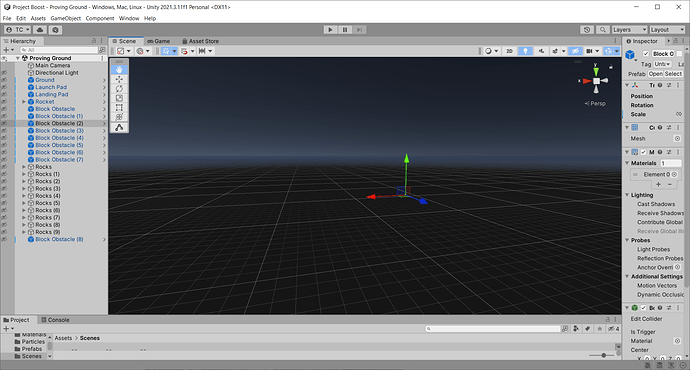I don’t know why this happened, but I do know that double-clicking on any scene object does nothing, removing the point light does nothing, and even rebooting the project without saving does nothing. Hopefully other people have encountered this error. Here is a screenshot.
Edit: I fixed it. Clicking on that button with the crossed out eye made things visible again. I still don’t know why places the Point Light caused that to happen, though. It might be a bug but I placed another without the same thing occurring.