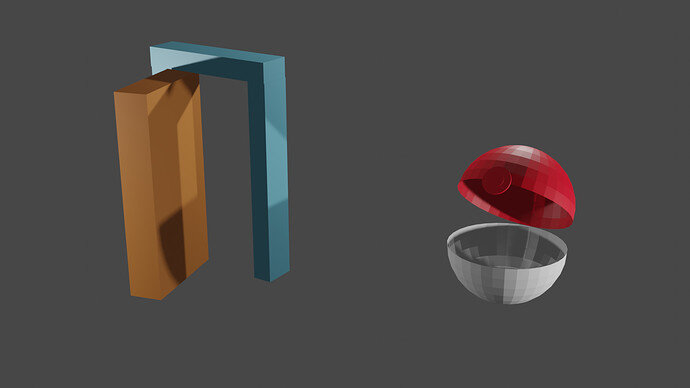Here are my models using 3D cursor pivot points. I had a problem at first when trying to do the door because all my objects were considered as one. After watching the process in the lesson, I understood that, in object mode, every object you add is individual, but in edit mode, all objects added belong to the same object. After that, I knew how to do the door, and then the pokeball as well.
2 Likes
Well yes apart from the terminology.
You were adding meshes to an object in edit mode. All one object.
Only if using one of the basic mesh shapes to create a new object, is it an object.
An object is in effect a container of mesh.
If you notice by adding a basic shape by the menu route, it is add, MESH, then the choice of shapes.
In object mode, the new mesh is created in a new Object for it to go in.
You seem to have mastered pivot points!
Yeah, sorry for the terminology. I didn’t know the difference between mesh and object.
That is why I explained the difference it is important to know and understand.