I’m following lecture 88: PIvot points.
In this scene, I have a wedge. In Object Properties>Viewport Display, I’ve turned on the bounding box display, to confirm where the bounding box is.
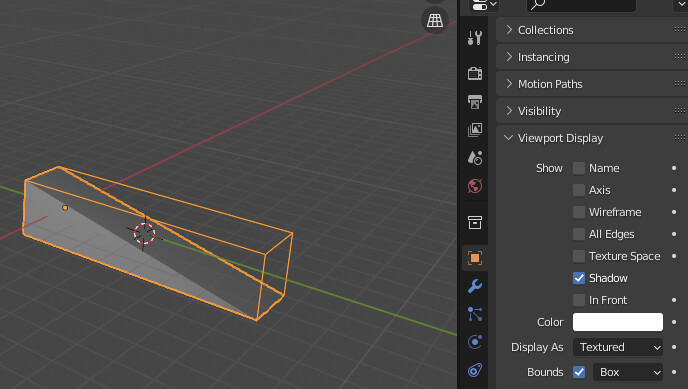
I’ve set pivot points to ‘Bounding Box Center’ and put the 3D Cursor at the centre of the bounding box.

If I now rotate the wedge, I’d expect the rotation to be about the Bounding Box Center, ie the position marked by the 3D Cursor. It doesn’t do that.

The Bounding Box Center setting is ignored and the wedge rotates around object’s origin.
Is this expected behaviour?
Blender 3.2.2
1 Like
NP5
2
Probably. Th eorigin is the anchor of the bounding box too.
Frankly, no one uses the bounding box, I guess it is largely redundant as it is the same for things like this as the origin point.
Ok looked at the manual! 
https://docs.blender.org/manual/en/3.2/editors/3dview/controls/pivot_point/bounding_box_center.html?highlight=bounding%20box
In Object Mode , transformation takes place relative to the location of the objects origin
(note there is an error at the top, shows the median point icon not the bounding box one)
2 Likes
Thanks NP5. I guess the documentation should always be my first port of call.
(note there is an error at the top, shows the median point icon not the bounding box one)
Are you referring to the red circled icon?
afaik, for the purpose of explaining my question, I’ve made the correct choice there
1 Like
NP5
4
Yes, your icon was correct that is bounding box. It was the documentation that is wrong!  It is minor but amusing.
It is minor but amusing.
1 Like
system
Closed
5
This topic was automatically closed 24 hours after the last reply. New replies are no longer allowed.
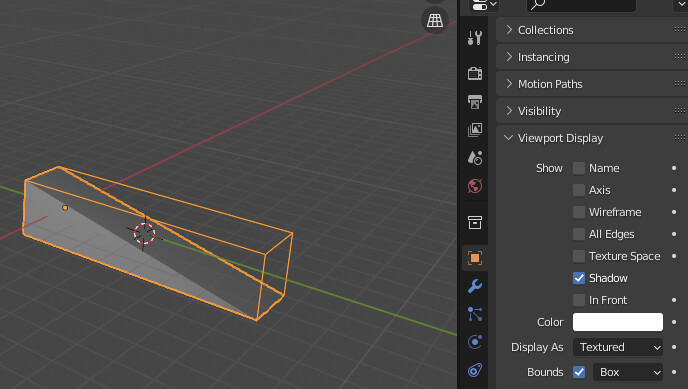


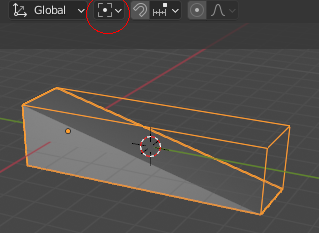

 It is minor but amusing.
It is minor but amusing.