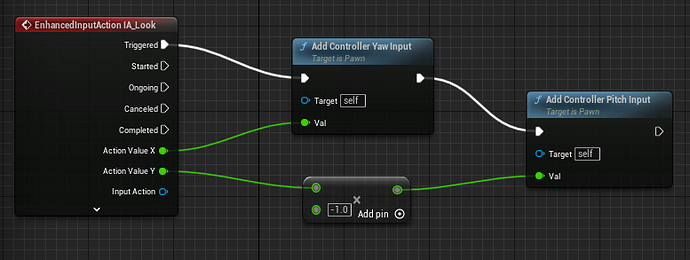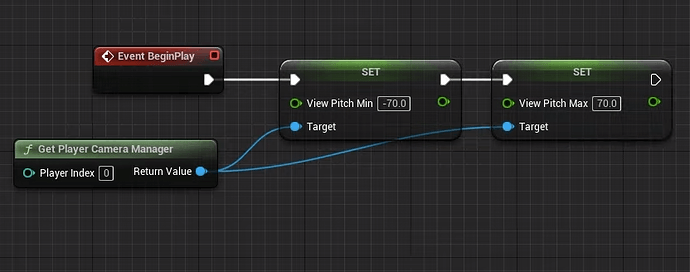The pitch in the mouse Y goes too far above and below the character. Not sure how to fix it.
Hi Alan,
Is this really part of our Unity courses? The GUI looks so different. I’m asking because your thread appeared in the Unity subforum, and if you actually wanted to post in another subforum, it might be that the responsible TA will miss your thread.
It absolutely is from one of your courses. It’s from the new stealth in unreal with blueprints course. I asked this from the add topic button under the video lesson. I’m actually kinda offended that you said is this really from one of our courses. 
It’s not a unity course. It is unreal. You’ve somehow managed to ask the question under Unity which is why Nina rightly asked the question. With that in mind, please show respect to the TAs as we are here to help. Nina would not have been aware of the new UE courses.
In answer to your question, what you’re asking yet hasn’t been looked at yet in the course so what you have is exactly correct for where you are in the course. If you want to try and solve it (it is annoying), ask this on the discord which is more interactive and peers may have a solution for this right now you can use.
Apologies to Nina. However, this is where it posted my question when I clicked on add topic for the lesson. Never had that happened before, and I own almost every course in the library.
I just tested this myself and I actually had to manually pick a category (Unity, Unreal, Blender etc), which is an issue. It should default to Unreal so will flag this up.
That’s why I asked. 
Sometimes, threads end up in the wrong subforum. This has been a problem for years, and we still have not figured out whether this happens because of a technical issue on our side. It’s definitely an issue we want to fix.
Also, we have multiple Unity courses, and I do not know every single one. Before moving your thread to the wrong subforum because of a misunderstanding, I preferred to ask.
Thank You 
I asked the instructor for you and this is the solution. Add this to your character. I also added as a variable for easy adjustment (not shown here) and just multiplied by -1 for the min pitch. It works really well.
Anyway, I hope this helps.
Awesome! thank you!
Yea, thanks
This topic was automatically closed 24 hours after the last reply. New replies are no longer allowed.