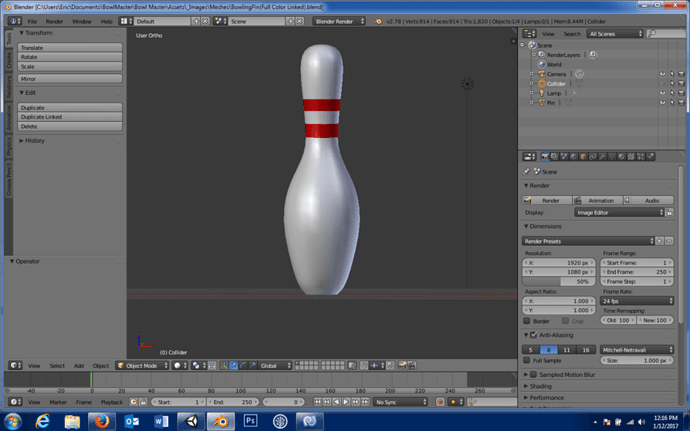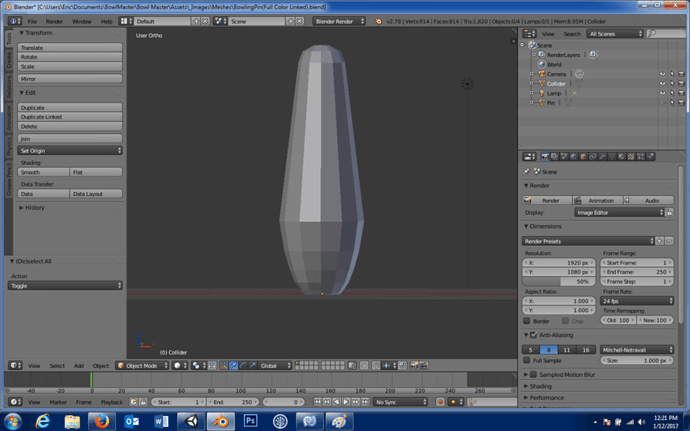So, since the beginning, my pins slowly start to wobble then fall over the longer they sit there. I thought at first it was my model not being flat:
As you can see, both my collider and pin mesh is flat on the floor. They just slowly begin to start wobbling and it increases. This is even with the ball not going, it is on their own. Anyone run into this? Any ideas on a fix?