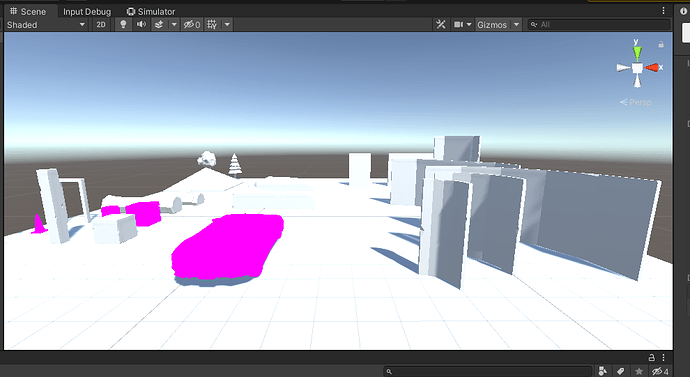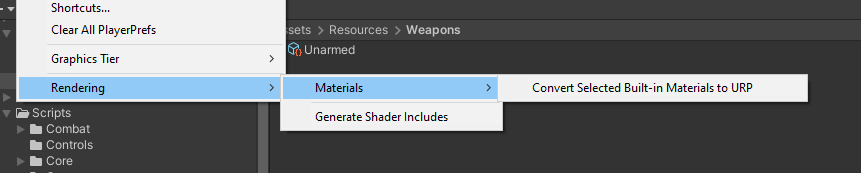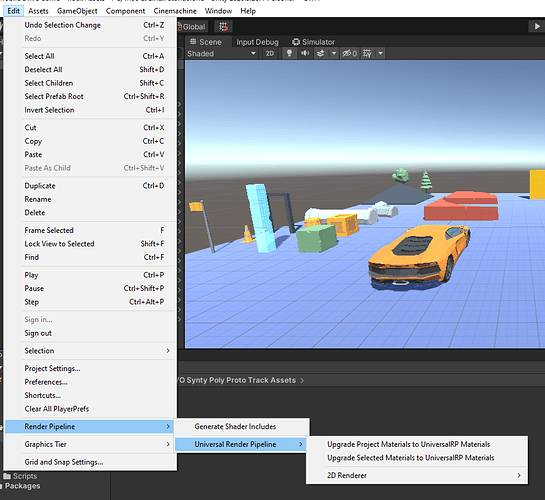I made a mistake and got this asset “GBX_COUPE_HDRP” and I imported the Universal pipeline and now everything is Pink. how do I reverse this or make these assets work? I would like to use these ones I downloaded but if I cant then I would like to use the ones in the lecture.
If you have URP installed you can try the following:
- Find all the materials that is used by these models
- Select them all
- In the top menus, go to
Edit > Rendering > Materials > Convert Selected Built-in Materials to URP
This may not work because these are HDRP materials, but perhaps you get lucky. If it doesn’t work, you will either have to find a URP equivalent for your models to import, or figure out how to recreate the shaders in URP. But, you may be out of luck. I have found that there is quite a leap between URP and HDRP.
I kind of got lucky. I did the retendering of the project then clicked on the scene and I re imported the assets.
This topic was automatically closed 24 hours after the last reply. New replies are no longer allowed.