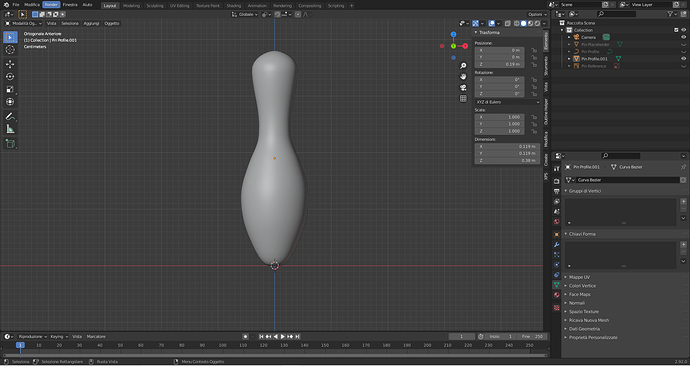Good start.
Looks like the head is bigger in proportion to the body. Not a big deal.
I had to do this because there was some problems with the reference image that the teacher gave in the course. It seemed to be aligned (perfectly vertical) on the Z axis but only in the lower part. On the upper part it seemed that the image was rotated on Z axis but it actually wasn’t (and yes, the reference image was on 0,0,0)Since the teacher said that it was ok to do the pin not extremely perfect (unless it was for a 3d print) I decided to do in that way. Any solutions accepted.
You need to line up the image in proper orthographic side views. So you can make sure it is straight side on and top, front.
Use numpad keys 1 and 3 for good lineup of ref images and mesh.
But your ref image needs to be line-up the good way?
Again press numpad 1 for a good line up and then add reference image.
Or select ref image and reset rotation to 90, 0, and 0.
many ways to set up a good warking environment.