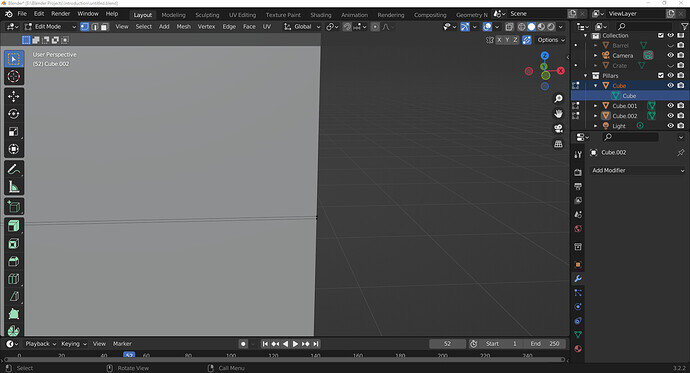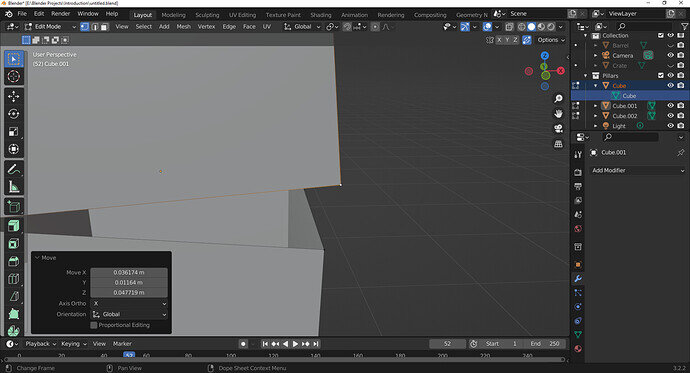So I think I messed up a little when we were using the mirror mode and made the 2 halves intersect a little bit
when I applied the randomize effect that’s where I spotted as the edges weren’t straight and were clipping each other
is there a way to join these? I tried pressing J when I have the 2 points selected and also tried G G but no luck
1 Like
NP5
October 18, 2022, 9:22pm
2
Select the verts you want to join together, then press M and choose centre probably, or use first or last to ensure it joins at the site of one of the verts.
2 Likes
While doing so don’t forget to switch on Clipping in the Mirror modifier .
3 Likes
I think that is what I missed, I thought I had that ticked but might have ticked “merge” instead
2 Likes
system
October 20, 2022, 8:14am
6
This topic was automatically closed 24 hours after the last reply. New replies are no longer allowed.