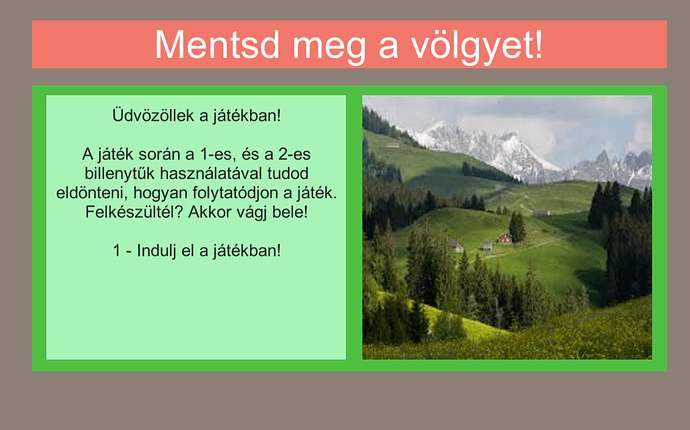Hi!
I make some extra feature on my Text101 Game. Added a picture to my States.
Steps:
- Added a New UI/Image to my Canvas
- Added a new SerializeField to my state.cs : [SerializeField] Sprite hangulatKep;
- Added a new method to my state.cs:
public Sprite GetHangulatKep()
{
return hangulatKep;
} - Added a New SerializeField to my AdventureGame.cs: [SerializeField] State kezdoState;
- Added a new variable to my void start(): Kep.sprite = state.GetHangulatKep();
- And in Managestate method: Kep.sprite = state.GetHangulatKep();
It was easy after the lessons! i used this: https://docs.unity3d.com/2018.1/Documentation/ScriptReference/UI.Image-sprite.html