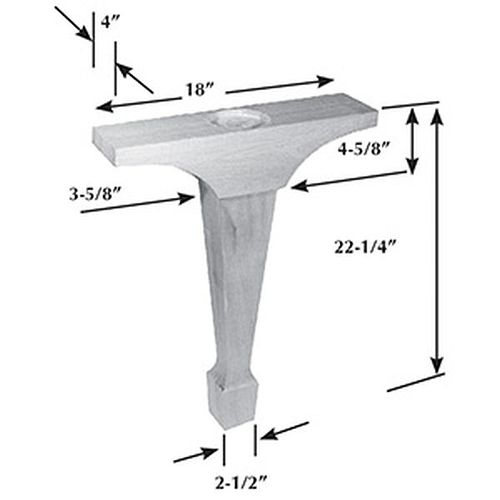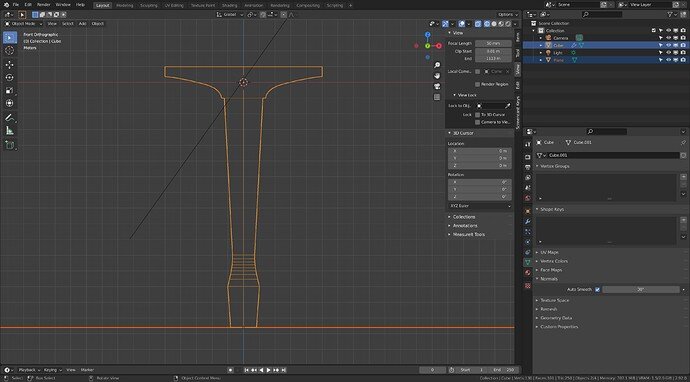Cube. Loop cut vertically. Delete left side. Add mirror modifier. Grab right side drag out right. Select lower side edge, Ctrl B bevel scroll wheel up several edges. click. Pop up panel change shape to hollow curve, mine was .09.
Select the bottom edge again, put on proportional editing, G, drag towards centre constrained on X, till the bottom start of the curve is where you want it and the rest of the bevel was adjusted too. Bix the bevel shape with more edge grabbing with proportional editing help.
Face mode select base face. Inset a bit, pop up panel untick ‘boundary’.
Extrude inset face down. Scale in for main leg taper.
Extrude ‘ankle’ section. Loop cut several cuts in the ankle section.
Select base face, Scale with Proportional editing on, (invert seems closest) Adjust on smooth standard Proportional edit gabs and moves.
Select base face. Extrude the last section needed down. Scale in xy to make the last taper.
Mine ended up narrow in Y at the foot end so scaled all ankle and below by Y, wider to square it off.