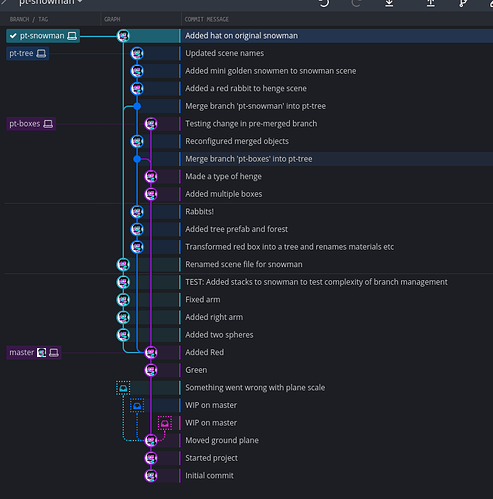Here is my history (using GitKraken on Linux)
So…I have 4 branches (master, pt-boxes, pt-tree, pt-snowman)
- Branches pt-snowman, pt-tree and pt-boxes all branched from the master branch.
- Over time I made a few commits to each branch on its own
- Then, when I hit the first merge ‘pt-boxes in pt-tree’ I had conflicts in scene files and material files and I have renamed some assets
- I selected all the options to combine the stonehenge style blocks (from pt-boxes) into the foresty scene I made in pt-tree. Mainly I kept all the new materials and updated names of file.
- When I merged, the objects with materials I had changed (or selected newer versions in the merge) were in correct or rather now had a newer material applies.
- The careful selection of which files to merge made it easy to combine the scenes (I just had to make new materials for the broken ones, and move the new objects to a position that wasn’t inside another object).
This was pretty cool and I am amazed it didn’t melt my files into a nuclear mess.
Afterwards I merged everything into pt-trees and then added a few commits on each of the previous branches to see what would happen…they all continued normal. Awesome!
TL;DR: (reading from bottom to top) Purple line is master. Purple splits into cyan, blue and purple. Each one has a few commits. Purple merges into blue. Cyan merges into blue. All blue, cyan and purple have successful commits after merge points.