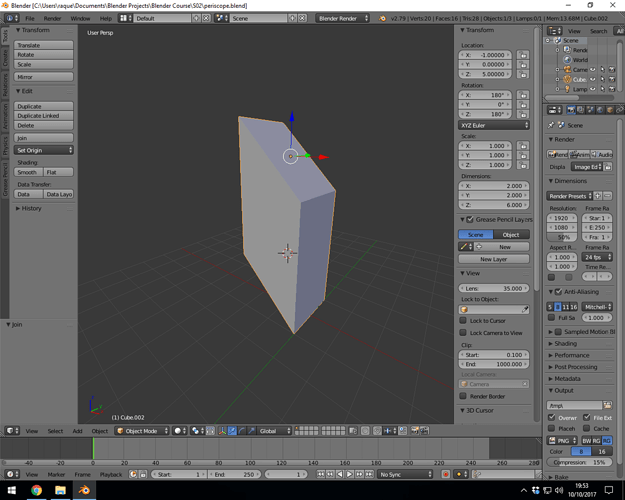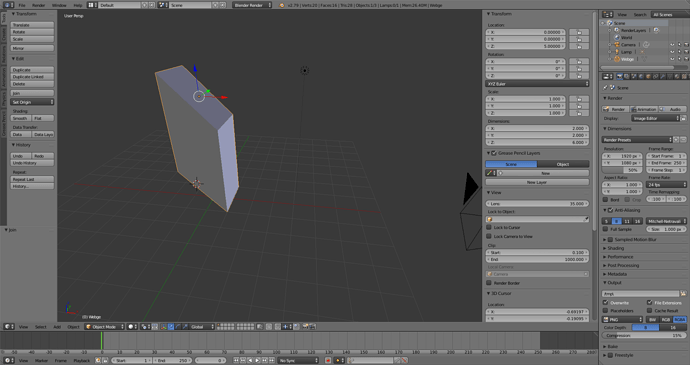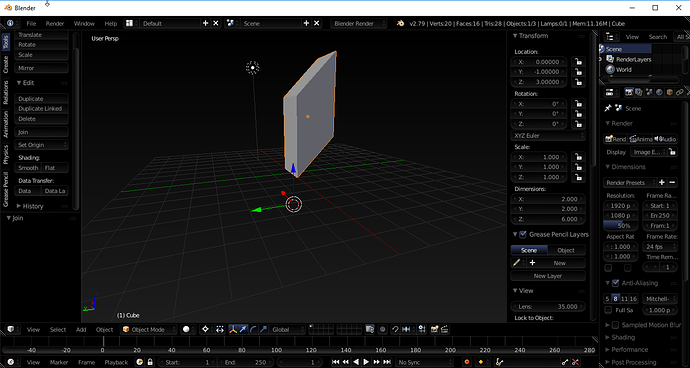that is a nice one! Here is mine
I am just wondering why the 3D pivot is on the top like mine and hers, but on the video he ended with the pivot at the bottom…hmmm
@Ruyman_Montesdeoca I’m pretty sure it’s just the order in which you click on the parts of the periscope before you join them. The last part you click on will be the active object, it will be highlighted yellow, while the rest is highlighted orange. When you click on join, the active object will be left with the origin. I think the last part I clicked was the top of the periscope.
good! thanks for replying! ill try that then 
Raquel is correct. When you join two or more objects together, all objects become a part of the Active Object (the last object clicked) and their local space coordinates are remapped in relation to the Active Object’s Origin point.
Because my active object was the middle one, the origin point is in the middle.
Is it important where the origin point ends up?
I don’t think it is important, because you can always reposition the origin point later. Is Shift + Ctrl + Alt + C to center the origin point in the geometry again. When I’m modeling I always have to use that shortcut because I always mess up the origin point.
Thanks for the answer. ^^