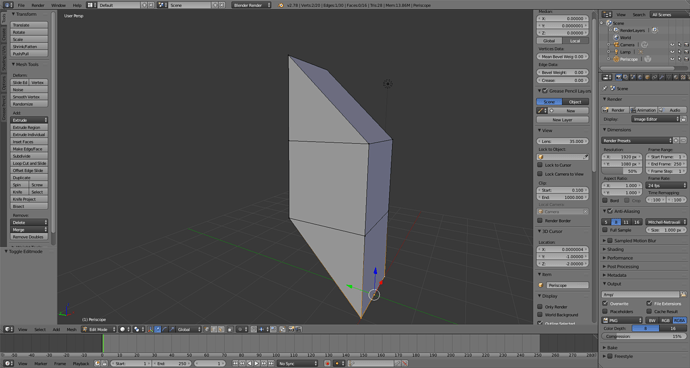So here is my periscope (again, probably the same as what you guys made) …
What I did:
- Made the wedge “square” because it seemed more logical (I did not start fresh)
- Duplicate (unlinked, as said in the video, there was no need) => linked could save time if you want bottom and top to be symmetrical, and you still expect to make changes to either one of those
- Put a cube in between (note: all in “standard dimensions”, so both the cube and wedges are 2x2x2, and both wedges have the same dimensions => makes it easy to calculate required translations)
- Join the objects into a single periscope (and rename)
-
My trick to put it on the base exactly:
- Edit mode: select 2 bottom vertices and “set cursor to selected”
- Object mode: select periscope and “set origin to cursor”
- Now the origin is the periscope is at the base, and I simply set the object translation to 0,0,0 such that the origin (hence, the periscope base) is at (0,0,0)