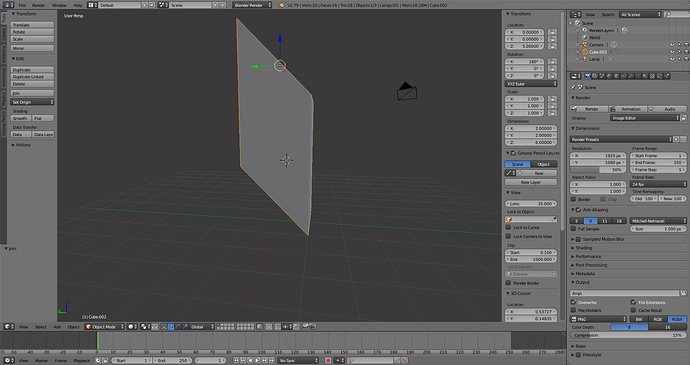- I started over from scratch with my 3D cursor at the center.
- I added a cube and removed the faces of my cube to leave just the top and one side, then created the other faces to make my bottom wedge.
- I moved it up by 1 on the Z axis, then placed the 3D cursor on the top face of the wedge.
- I added another cube and changed X and Y to zero to center it over the wedge.
- I duplicated the bottom wedge, rotated it 180 on X, and moved it up on the Z axis to get it close to the cube, then set it’s Z position to 5.
- I joined all the objects.
The finished product is below. A couple observations:
- Something that’s a bit tricksy is depending on what vertices / edges / faces I choose to remove on my cube, my rotations sometimes end up different than the video as I may not be facing the same way.

- My origin ended up on top of the object instead of on the bottom, I think because I had the top wedge selected last when I joined them up.