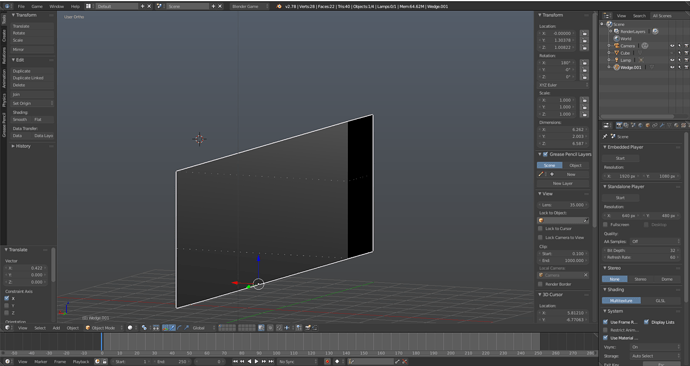Hi, I tried doing the challenge with some elongated wedges (by hand) for the sake of it, so naturally the scales aren’t perfect 1’s and 2’s. My question would be , how can I assure that my shapes are perfectly aligned? is there a resize with snapping or move with snapping tool somewhere?
As you can see from my print screen, the rendered version displays some points where the forms are joined, meaning that there is a small space between them.