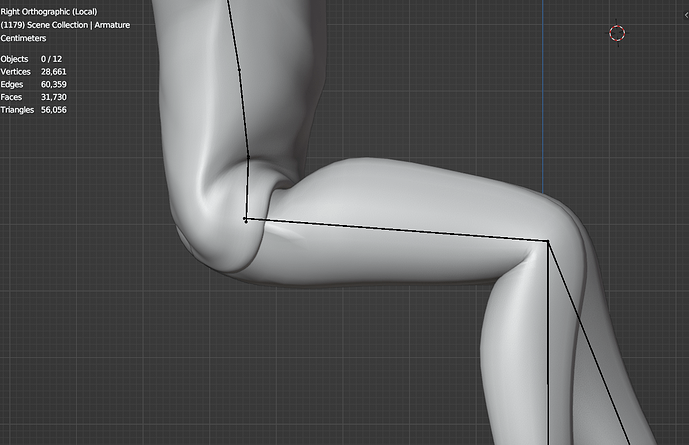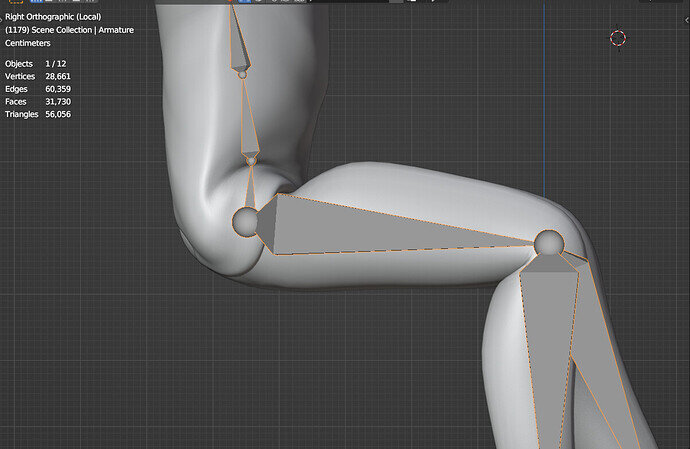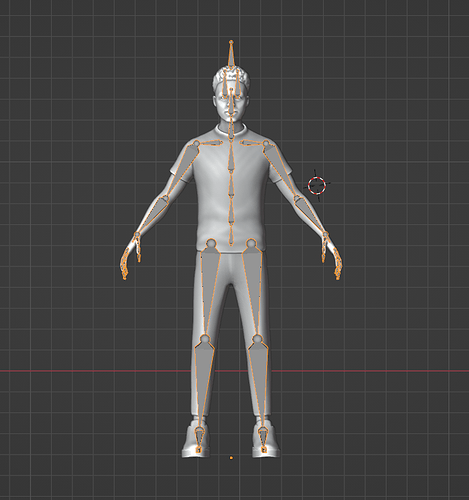I tried posing my character after rigging him and then when I set him in a siiting positon, it looks all wrong
What can I do to fix this?
- If the clothing is a different part of the object. you need things like collision detection. forcing the clothing to stay outside the body. With this more complex animation, you should invest more study time on youtube.
- For each bone in that area, you need to check the weight paint maps.
And correct them manually. - It can be so that even the armature isn’t built properly (if you did this on your own).
Thanks for the reply
So first of all I have no idea what collision detection is, but I’ll look into it.
As for the weight paints, I’ve gone through them and I fixed what I thought looked wroung.
The character and rig were downloaded online and for the most part, everything looka alright
If you have clothing as a separate object on the body.
Then you need to look for Blender physics, there you have a cloth feature, to fit it around the body, based on collision detection. That means the cloth isn’t part of the armature, but listens to the object inside the cloth.
It’s advanced Blender knowledge!
For example: https://youtu.be/-vVoQ-1U0SY
This topic was automatically closed 24 hours after the last reply. New replies are no longer allowed.