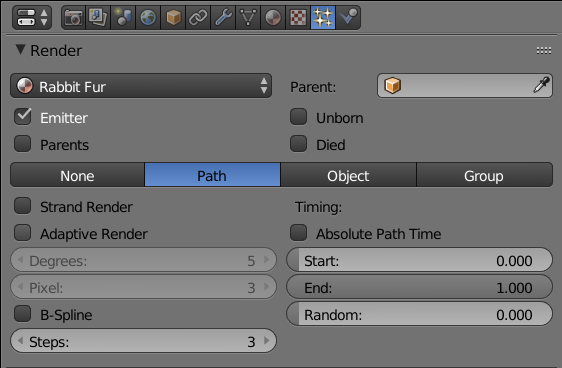Ok, I did some tests and I understood were my “out of memory” error comes from
The Cycles render process when particle system settings are present goes through these steps:
- Synchronizing objects
- Updating BVH Mesh - Building BVH
- Updating BVH Mesh - Packing BVH triangles and strands
- Updating BVH Mesh - Packing BVH nodes
here it stops with error
I found that leaving the numbers of hairs to 20.000 (with 100 childrens) and changing the steps parameter (in my case from 5 to 3) in the render section of the particles not only ends regularly the process but also speeds up
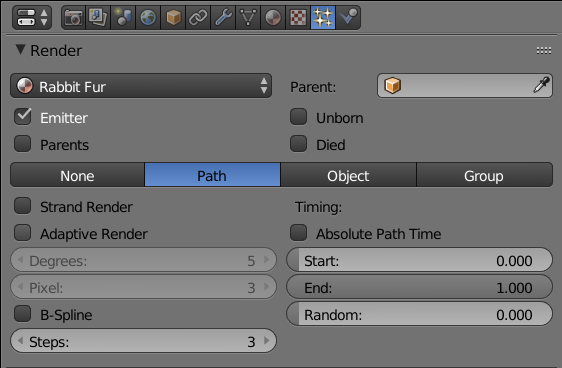
from the BlenderWiki:
“Steps
Set the number of subdivisions of the rendered paths (the value is a power of 2). You should set this value carefully, because if you increase the render value by two you need four times more memory to render. Also the rendering is faster if you use low render values (sometimes drastically). But how low you can go with this value depends on the waviness of the hair. This means 0 steps give 1 subdivision, 1 give 2 subdivisions, 2→4, 3→8, 4→16, … n→2[SUP]n[/SUP].”
So, steps set to 9 means 2[SUP]9[/SUP] = 512 subdivisions, which is a ton of geometry you create that has to be organized by the BVH core before rendering.
The size of the tiles instead only affects the rendering speed for what I know.
 )
)