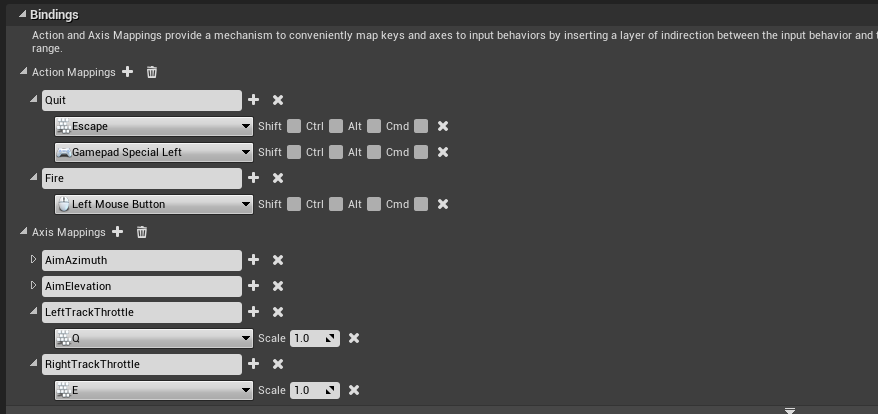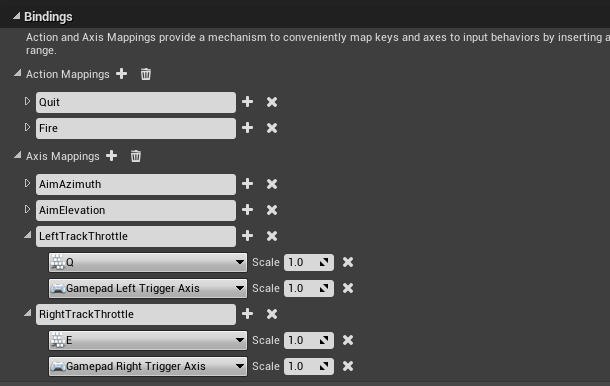I saw Ben didn’t include what to do to set up throttle if you dont have a controller plugged in for this lecture.
If you need this then simply set up another button for the throttle in the Project Settings -> Engine -> Input, and set those axis mappings to -1.0 scale (negative).
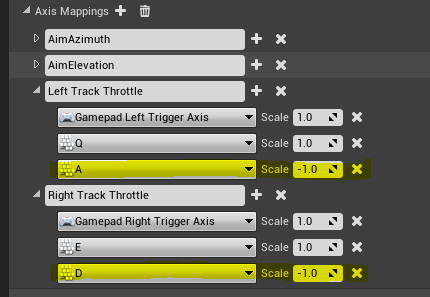
That will give you your negative motion/log when pressed (albeit it’s not possible to give values inbetween 0 and -1/1 (it’s not analog).