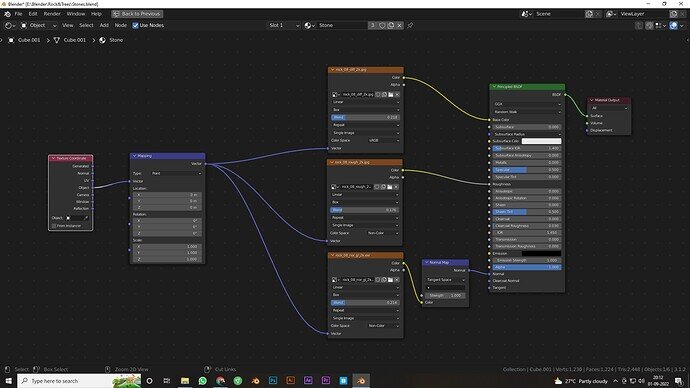Have you tried reducing the scale in the mapping node ?
- How is your UV map configured?
- Bitmap textures can be overlapped at the borders, to make it a smooth transition. I forgot which parameter to use to fix applied this trick.
- Are you sure your texture bitmaps are correct (repetitive or not)?
Wondering if it is that texture that is ‘bad’ somehow as the last image with different textures on the outer two rocks are ok.
It might be some odd setting got altered in that material so deleting the material and remaking it afresh is another option.
I wouldn’t mind knowing that as well. When I texture something in Photoshop, I always add about 12-15 pixels around each island of the UV map. In other software I use we call it “color bleed”. Over the years I’ve seen quite a large number of items where there were dark marks between the different colored/textured areas because the creator didn’t cover enough of each island to make sure it was rendered with the proper amount of color or texture.
Poster is not using any UVs. Only generated coordinates. It is what Grant uses in that early lecture. it works okish. Presumably supposed to be easier than using UVs though I will never see it as a problem myself.
@NP5 Sir, is it because my texture is not seamless?
Is there any method to fix this?
And I used the texture that was shown by sir Grant Abbitt.
If your texture is not seamless it may well be related. Scaling it might well fix it. Experiment!