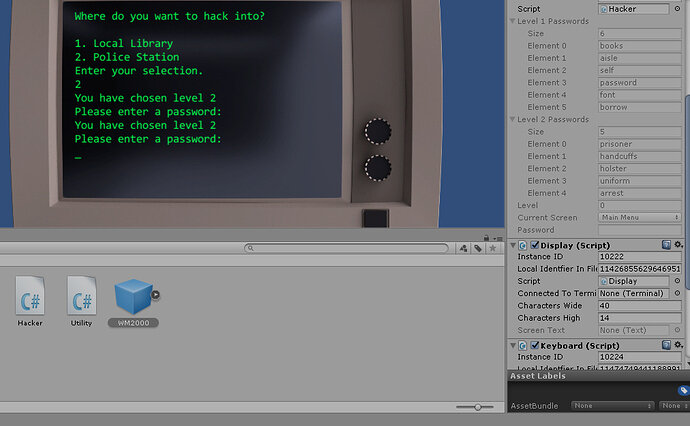In the above .png file, you can see the message “You have chosen…” written twice and in the right debug panel, you can see the array of passwords appearing but not the password. Also the level is set at 0 rather than 2.
Here is my source code:
using System;
using System.Collections;
using System.Collections.Generic;
using UnityEngine;
public class Hacker : MonoBehaviour {
//Game configuration data
string[] level1Passwords = { "books", "aisle", "self", "password", "font", "borrow" };
string[] level2Passwords = { "prisoner", "handcuffs", "holster", "uniform", "arrest" };
//Game state
int level;//member variable available everywhere
enum Screen {MainMenu, Password, Win };
Screen currentScreen;
string password;
// Use this for initialization
void Start ()
{
ShowMainMenu();
}
void ShowMainMenu()
{
currentScreen = Screen.MainMenu;
Terminal.ClearScreen();
Terminal.WriteLine("Where do you want to hack into?\n");
Terminal.WriteLine("1. Local Library");
Terminal.WriteLine("2. Police Station");
Terminal.WriteLine("Enter your selection.");
}
void OnUserInput(string input)
{
if (input == "menu")
{
ShowMainMenu();
}
else if (currentScreen == Screen.MainMenu)
{
RunMainMenu(input);
}
else if (currentScreen == Screen.Password)
{
CheckPassword(input);
}
}
void RunMainMenu(string input)
{
if (input == "1")
{
level = 1;
password = level1Passwords[2]; //todo make random later
StartGame();
}
else if(input == "2")
{
level = 2;
password = level2Passwords[4];
StartGame();
}
else if(input == "007")
{
print("Where are the beeyatches, Mr. Bond");
}
else
{
Terminal.WriteLine("Please choose a valid level");
}
}
void StartGame()
{
currentScreen = Screen.Password;
Terminal.WriteLine("You have chosen level " + level);
Terminal.WriteLine("Please enter a password:");
}
void CheckPassword(string input)
{
if(input == password)
{
Terminal.WriteLine("You got it right!");
}
else
{
Terminal.WriteLine("Sorry that is wrong!");
}
}
}