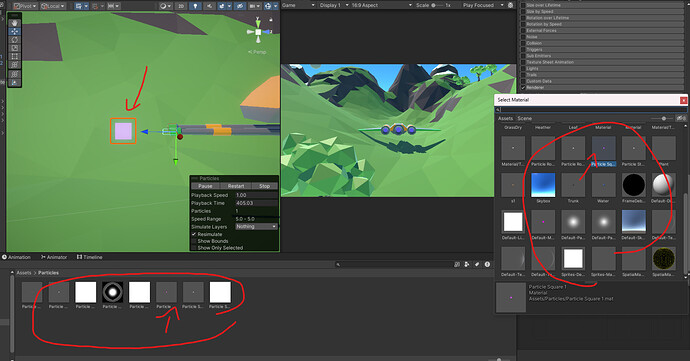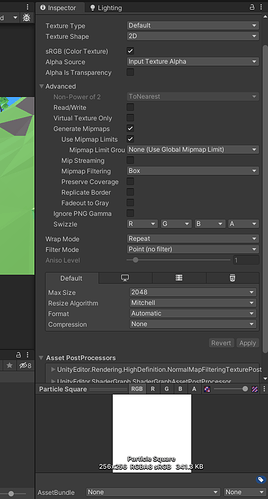Hi, I got 2 issues here that i’d like to ask about that I noticed during this video. The particules I downloaded arent opaque like in the video, mine look as if they had a opacity reduction (I made them pink by changing the tint in the particule options). I tried other particules from the package and also the particules materials that are in unity already and even the basic white square look grey-ish because they’re not fully opaque.
Second, for some reasons all of my image previews are very smalls and it makes it hard to know which is which.
Here’s a picture that shows both problems in one.