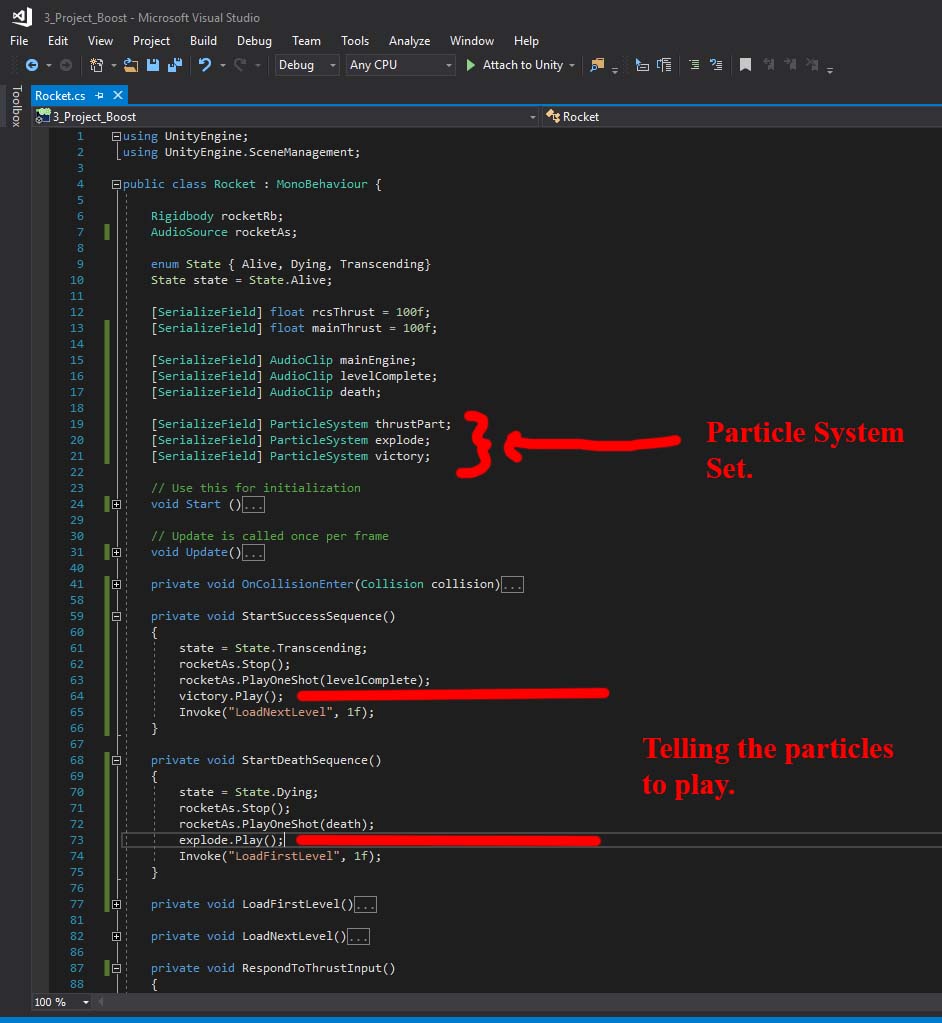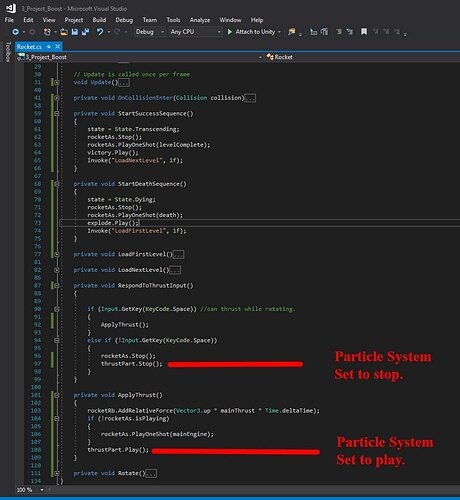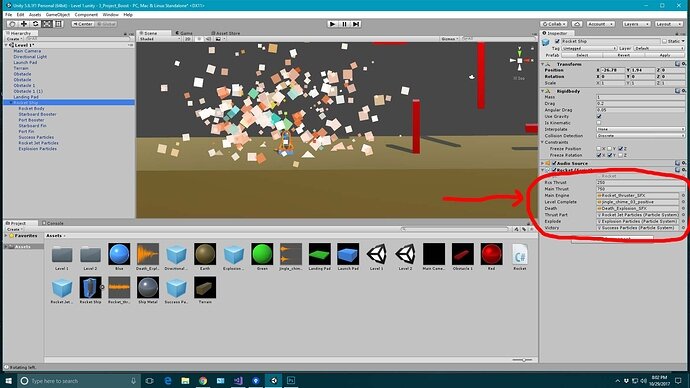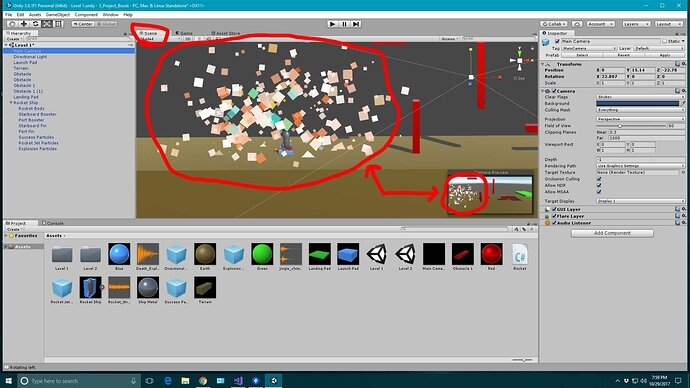So I’m having an issue of my particles systems not rending during playmode and I can not for the life of me figure out why it isn’t working.
I’ve double checked the code against the video as best as I could, other then using a different name for the particle events my code looked the same. The particles will render in the scene view, and in the scene view camera, but will not show during playmode unless I have them set to play on awake.
Can anyone see what I’m missing? Or is there some hidden setting in Unity to display or not display particles. I check the main camera, even went so far as to set the particles on their own layer and made sure the camera had that particle layer set to render. Still nothing…any and all advise welcome! Thanks.