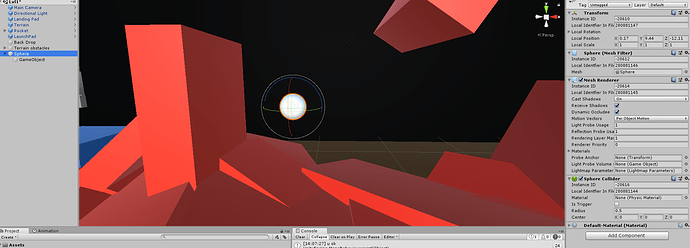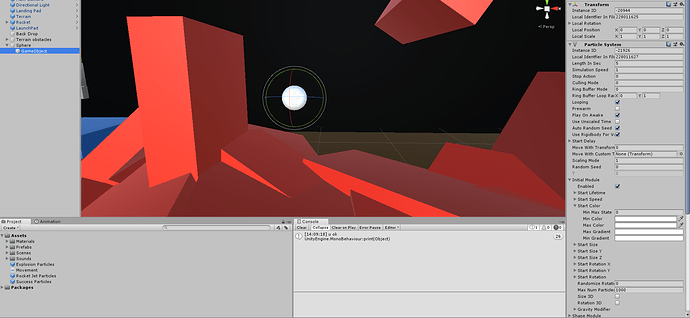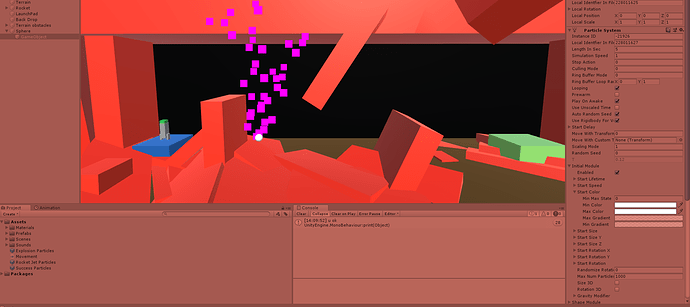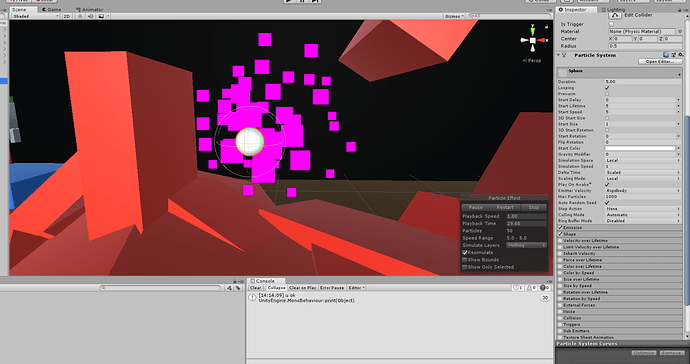sooooo my particle effect bar where you can hit start or pause doesnt show up at all soooo…yeah…il just try and figure it out in the meantime cuzz i cant progress until i do.
the only time i can see any type of effect is when im playing the game and idk how to turn it on and off from the inspector because the bar where u hit start or pause is what people use.