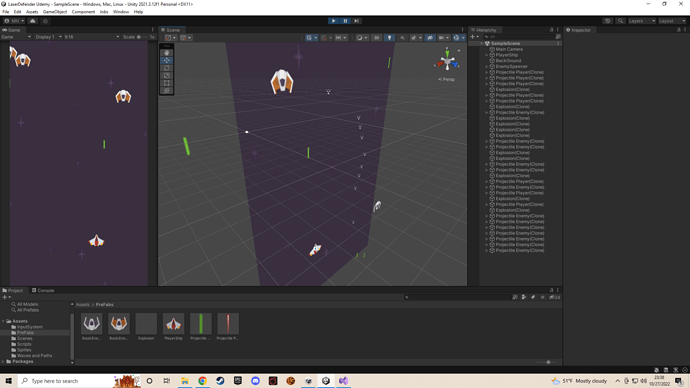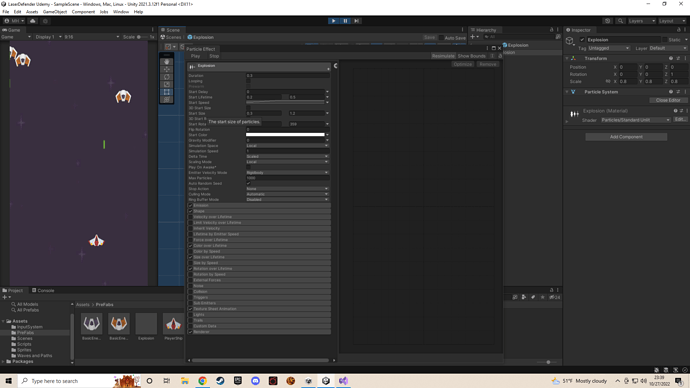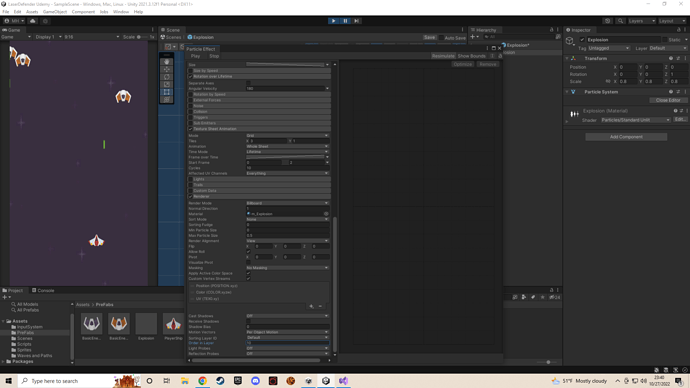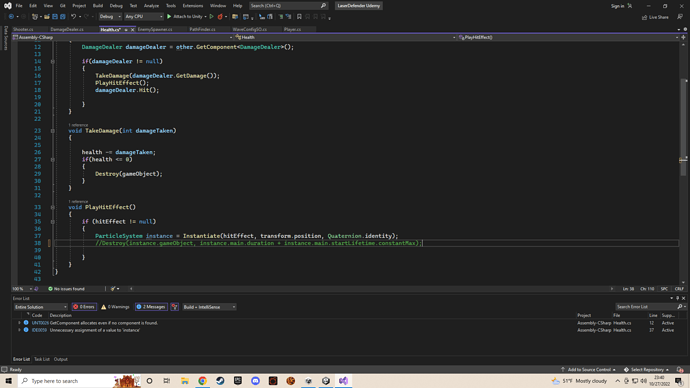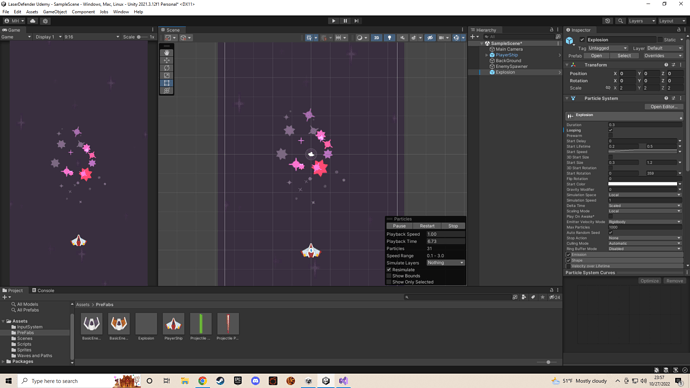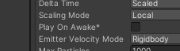Hello,
I’m having an issue with the particle effect in this lecture. I have followed Gary’s particle setup mostly (I changed the colors and a few of the numbers), and when I run the game the particle effect gizmo is appearing in the scene view; however the particle effect is not playing either in scene view or game view. I can edit the particle effect and it shows up in the prefab and plays properly in the prefab screen. When I drag the prefab into the scene it works normally, and can be seen in both the scene window and game window.
I have checked the z-axis for the effect as well as the sorting layer. I have tried sorting layer 10 (same as my ships) as well as higher layer numbers. I’ve gone into 3D view to make sure that the camera can see the effects (they appear on the same plane as my background so I assume the camera can see them). I have restarted Unity a couple times.
I’m using Unity 2021.3.12f1, below are some screen shots of my set-up, any advice or help would be really appreciated. Thank you.
(View from behind background)
(View of top part of particle effect editor shows Z rotation of 1, but I have corrected that to 0)
(View of bottom part of particle effect editor, shows sort in layer of 10, but it is currently 12 and still not working)
(Code with Destroy method commented out for testing)
(What it should look like, particle effect game object manually inserted into scene)