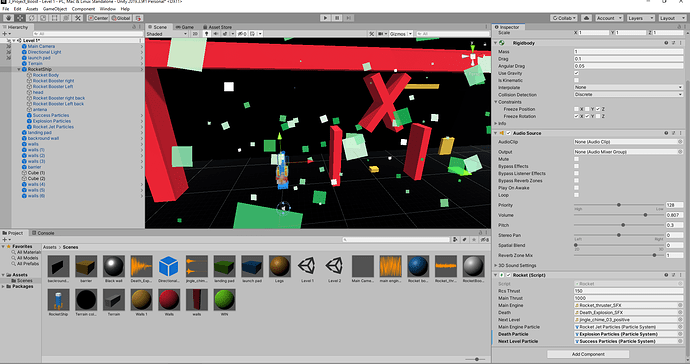Hi guys, little late to the series, but i’m absolutely loving the lessons provided.
I’ve recently come upon a problem with the thruster particle system. This has been discussed a few times, and i’ve tried all solutions i could find, with the main ones being:
- First drag your particle prefabs into the hierachy, link the hierachy children to the script and then create the prefab
- Edit the code with if(!mainEngineParticles.isPlaying){mainEngineParticles.stop());
but none seem to work and it’s driving me absolutely crazy. My problem in steps is
- When i drag a new prefab into the scene it works once
- When i die and a level loads all particles work except for the thrust.
- When i open the rocket in the inspector DURING GAMEPLAY is somehow does work, but only if it’s kept open.
- If i stop testing and directly start testing again the thrust doesnt work and the inspector fix doesnt work unless ive died once and returned to level 1.
The weirdest thing is that there’s no problem at all if i use a different particle than the thrust particle. If i assign for the death effect for example everything works just fine throught every stage of the game.
Can anyone help me with this?