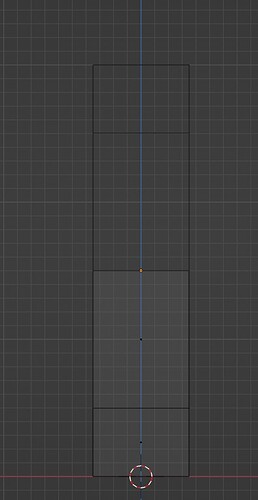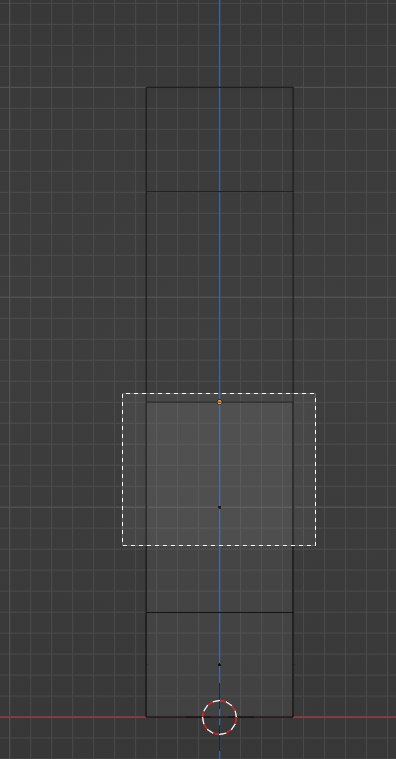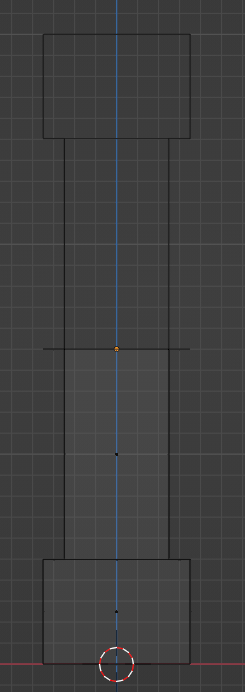I’m new to blender, and I’m trying to create a pillar from this course: Use Blender to Create Beautiful 3D models for Video Games, 3D Printing & More. Beginners Level Course, on Udemy. But every time I try extruding and scaling down on the x-axis, there’s this part left out, and I don’t even know where it came from. Here are a few images describing what’s happening:
Before Selection SelectedThen I extruded and scaled it down, and this kept happening:
Extruded and Scaled Down + Problem Problem ProblemThese are the things I tried:
- Deleting the extra thingy (The vertices would stay)
- Restarting the pillar (the problem stayed)
- Restarting blender (the problem stayed)
Extra Info
It was made from a cube