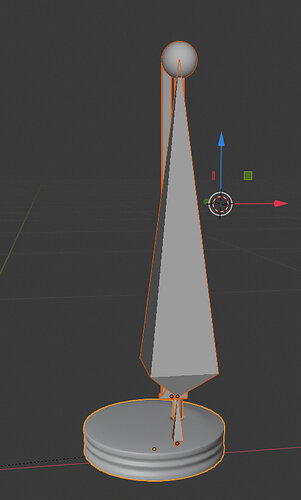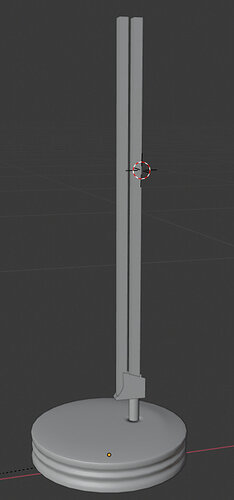Hi! I had a bit of trouble parenting my objects to the right bones. After a google search, I found out on the blender manual that we need to go select the object to parent, then add select the armature. Then go into pose mode and select the proper bone and then parent (ctrl+p).
Using the “keep transform” option worked well for me. Is this the normal workflow (I didn’t notice Michael talk about pose mode in the videos yet).
Here is what it looks like for me:
and with the armature hidden: