Tried parenting Bones to body and it Caved in in Object and pose mode ?
In edit mode it looks Ok
The spine and neck bones seen to have dropped down for some reason ?
Then when I Clear Parent from Body the arm bones pop out 
Problem Solved : Dont move Bones around in Pose Mode
ie.( GY and move )… The movement doesent carry over into Edit Mode and bones will flip back into Edited position in edit mode .
Changes in Pose Mode will also be in Object Mode but Flip back to Original in Edit Mode .

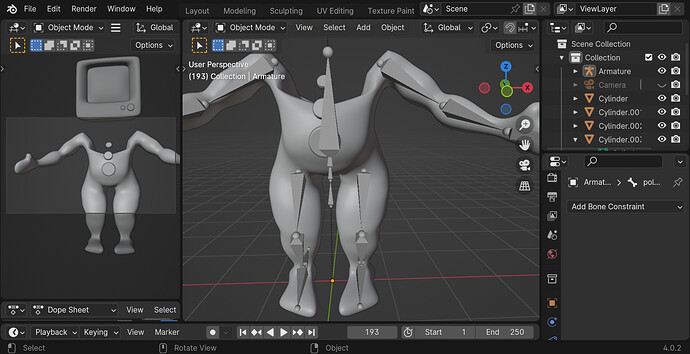
 …
…