My issue is with the Parallax background in the Godot Multiplayer: Make your own game Lecture 9/10.
The issue is that the background doesn’t repeat until you walk close enough… then suddenly it ‘pops’ in.
In the lecture itself, it states that if you click on the sprite2d node that is a child of the parallaxlayer node, and then you click “off” centered under the ‘offset’ section of the inspector, that it solves the issue.
It worked for my first background (the trees) but it hasn’t worked for my second background (the houses) Is there anything else I should do or that i’ve missed?
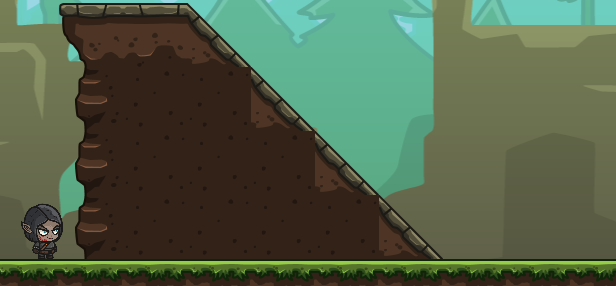
(The right of the screenshot is no house, then I walk to the right of the screen and the house suddenly appears where it’s meant to repeat anyway)


