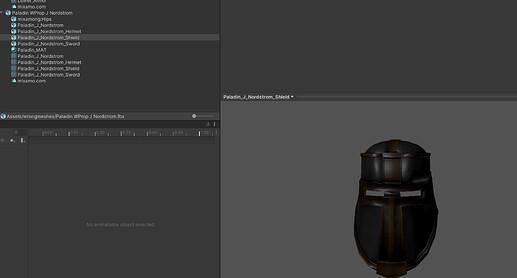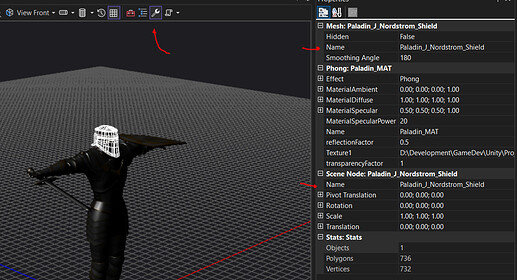Our Model seems to have come with some incorrect names for its body part meshes.
-
Helmet and Shield are swapped
-
Sword and body are also swapped
The Bounding boxes were in the correct places though.
If this bugs you like it did me, I recommend fixing it before creating the Player prefab and having to do extra work. If only we could modify packed Models inside Unity… 
I attempted to change things in Blender but it wanted to wrap the hip bones in an extra bone: Armature when importing (which for some reason cannot be unparented from?) and broke all my animations. 
Thankfully Visual Studio 2022 has a component Image and 3D model editors that will allow fbx editing. (older versions of VS do not include fbx but there are SDKs available from Autodesk ) The Graphics debugger will install the same support vsGraphics files but comes with another ~2.5GB from prerequisites that aren’t needed for this.*
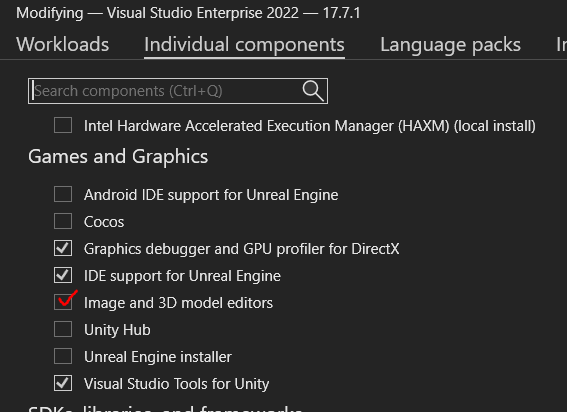
I opened the fbx in VS2022 and renamed the Mesh and the Renderer for all 4 parts.
Inside Unity I needed to switch to another folder and back for the Model to reflect the changes.
If you don’t yet have a Player prefab this should be all you need and can safely follow the steps in the video.
If you already made one before noticing this then the prefab needs fixed like mine did:
I had to rename the pieces inside the existing Player prefab and retarget their Meshes to the renamed versions (otherwise the render volumes would be over the wrong areas).
*My screenshots show Enterprise but the components are available for Community as well.