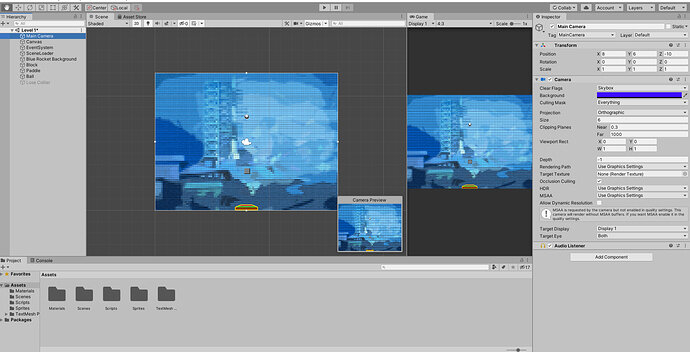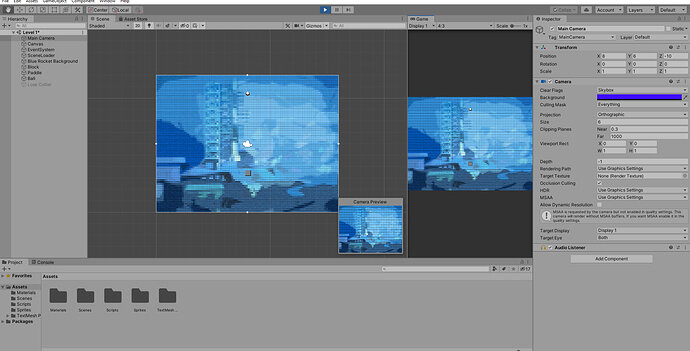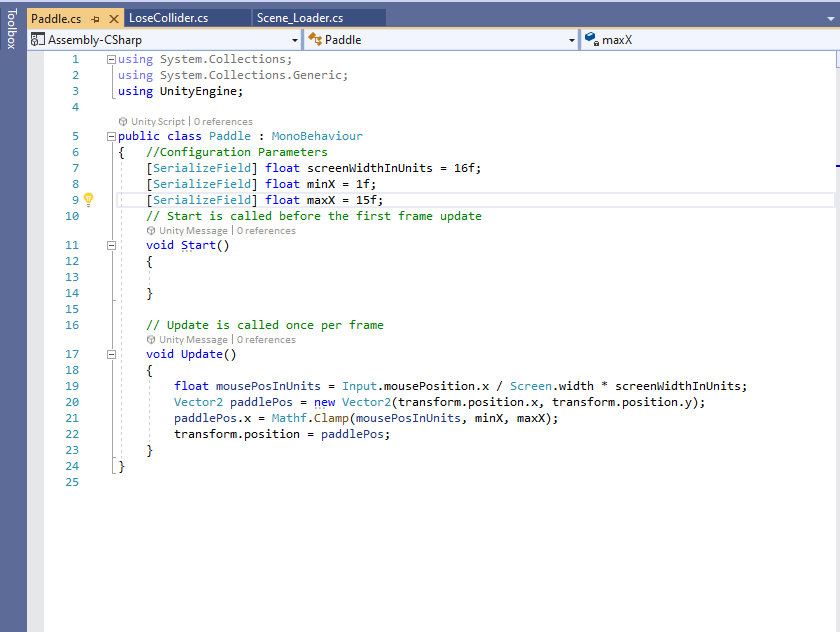My paddle simply disappears from the display and game screen once I click play. Started happening after linking the paddle script to my paddle. I rewatched the lectures in this section up until this point and I am 99.9% sure I have everything exactly as Rick has it.
Can you share your code?
What does your paddle inspector look like?
I have the exact same problem. I believe I followed the instructions pretty accurately, but maybe it is something that has changed in the newer versions of Unity, about the order of the layers or some such? If I set the Z pos of the paddle to -1 it becomes visible again, now I just haven’t found out how to make it stay on -1 when playing the game… Any help much appreciated.
Check your background z-transform position.
Ball, paddle and blocks should be z = 0
Background z = 10 (for eg)
camera z = -10
i too am facing the same problem
yes exactly, even i noticed that changing the depth helps but not in the game screen…however the collider works with the invisible paddle as the mouse moves so its definitely a display issue
Solution that worked for me was bringing the camera ahead because I noticed in the 3d view that when play was pressed…the objects went ahead of the camera and hence were not visible in game mode so in the z axis of camera I put -0.5