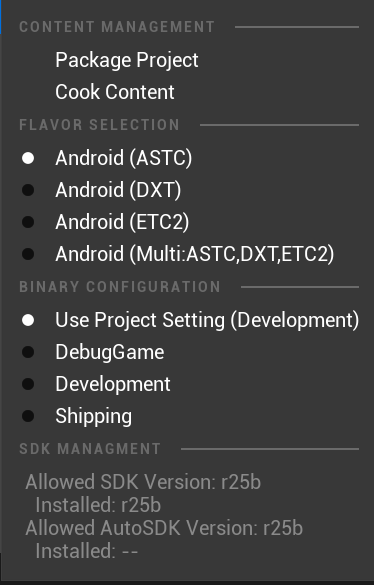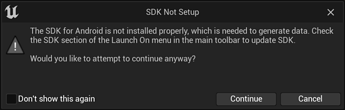Hi, I’m trying to export my Crypt Raider project to Android, but I’m getting an error when building.
After clicking Platforms->Android->Package Project
I get this error:
After I click Continue, my output log shows this:
UATHelper: Packaging (Android (ASTC)): ERROR: Command E:\EpicGames\UE_5.2\Engine\Extras\Android\SetupAndroid.bat android-32 30.0.3 3.10.2.4988404 25.1.8937393 -noninteractive failed [Exit code 4, working dir = E:\EpicGames\UE_5.2\Engine\Extras\Android]
PackagingResults: Error: Command E:\EpicGames\UE_5.2\Engine\Extras\Android\SetupAndroid.bat android-32 30.0.3 3.10.2.4988404 25.1.8937393 -noninteractive failed [Exit code 4, working dir = E:\EpicGames\UE_5.2\Engine\Extras\Android]
LogSlate: Window 'Turnkey' being destroyed
Message dialog closed, result: No, title: Turnkey, text: Do you want to attempt again?
LogAutomationController: Ignoring very large delta of 21.35 seconds in calls to FAutomationControllerManager::Tick() and not penalizing unresponsive tests
UATHelper: Packaging (Android (ASTC)): Scanning for envvar changes...
UATHelper: Packaging (Android (ASTC)): ... done!
UATHelper: Packaging (Android (ASTC)): ----------------------------------------------
UATHelper: Packaging (Android (ASTC)): Finished with 4
UATHelper: Packaging (Android (ASTC)): ----------------------------------------------
UATHelper: Packaging (Android (ASTC)): Failed to install Android SDK r25b
UATHelper: Packaging (Android (ASTC)): Scanning for envvar changes...
UATHelper: Packaging (Android (ASTC)): ... done!
UATHelper: Packaging (Android (ASTC)): Cleaning Temp Paths...
UATHelper: Packaging (Android (ASTC)): AutomationTool executed for 0h 0m 53s
UATHelper: Packaging (Android (ASTC)): AutomationTool exiting with ExitCode=200 (Error_SDKInstallFailed)
UATHelper: Packaging (Android (ASTC)): BUILD FAILED
PackagingResults: Error: Unknown Error
It looks like there’s some error with installing Android SDK r25b, but based on the first screenshot isn’t it already installed? Am I supposed to install the AutoSDK somehow?
I’m using UE 5.2.