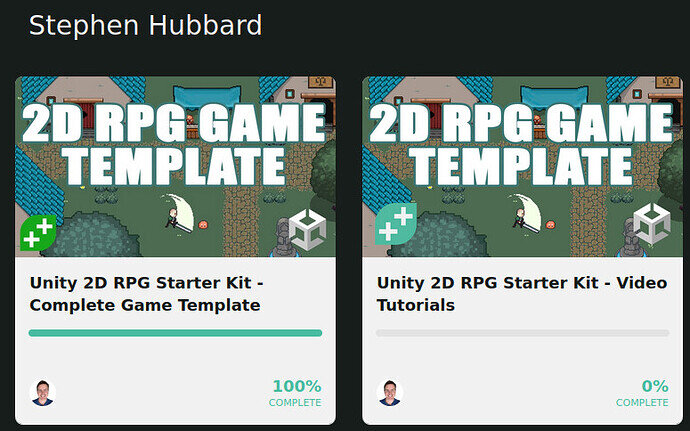Yes and no…
As one can see there are two versions of the tutorials, one starts with the asset files for download (is self contained) and the other apparently is only the videos and would go with the asset packaged if bought in the asset store (I suppose).
The videos themselves should be the same, though.
I posted on the one titled “Project File Setup”
What I meant is two things:
-
It would make the flow of the tutorial better to switch the order from now (import the asset package, then add the InputSystem in the PackageManager) to doing it the other way round and not having errors about missing script files at all.
-
It would be possible to add the project’s package list as part of the asset package, so Unity should automatically load the InputSystem as a package dependency, but doing so would make it one of the kind of assets that overwrite the the file that lists what packages have been imported (if you ever imported an asset and unity prompted you whether you want to overwrite the settings or if you’d rather open the package in a new project, then you know what I mean).
In this case the issue about the order wouldn’t happen because you wouldn’t have to import the InputSystem separately, but it makes it more difficult to use the asset, especially if you wanted to add it later to an existing project.
(it wouldn’t really add on the package’s size, because the InputSystem package itself wouldn’t be part of it…)
The emphasis of the posting would be the first thing, switch the order of the imports and avoid having a state of errors in between…