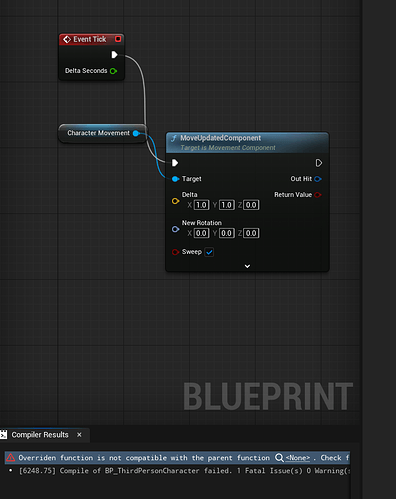I’m encountering an issue working on obstacle assault collision fix where my overridden function in BP_ThirdPersonCharacter fails to compile due to incompatibility with the parent function. The error mentions checking flags like Exec , Final , and Static . How can I ensure the overridden function matches the parent function’s signature correctly?
Error :
Overriden function is not compatible with the parent function <None> . Check flags: Exec, Final, Static.
[6248.75] Compile of BP_ThirdPersonCharacter failed. 1 Fatal Issue(s) 0 Warning(s) [in 348 ms] (/Game/BP_ThirdPersonCharacter.BP_ThirdPersonCharacter)