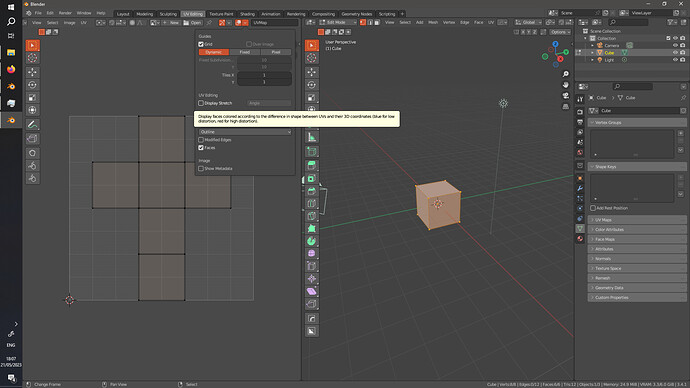Hi,
I am following the Blender Character course and I can see the Overlays option + stretching in my view tab.
I have a most update of Blender version that in the course.
Sorry for my english, it is not my first language.
Kind regards
1 Like
General Q&A note
Help us all to help you.
Please give full screenshots with any questions. With the relevant panels open.
This can be done by Blender itself, via the ‘Window’ menu bar top left-hand side.
On that menu dropdown is ‘save screenshot’.
1 Like
It’s been moved from the view tab to the overlay menu:
Use the scroll wheel or press it down to slide the context bar if the dropdown icon is obstructed.
2 Likes
Hi,
Thanks a lot for your help!!
Hi,
I will do next time!
Thanks a lot for your quick answer.
Found the menu.
1 Like
This topic was automatically closed 24 hours after the last reply. New replies are no longer allowed.