So I went a bit over the top and ran into what I might only call phantom meshes as I made a lot of geometry to start with and them had to normalise the data-blocks. Anyway, I used the find option in the outliner 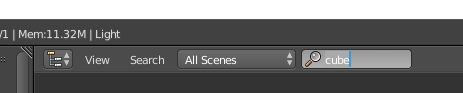
to find and eliminate the offending geometry.
I have found I get “phantom objects” as well with only the center point remains; however, not all my phantoms are named cube due to copying objects. I am not sure what cause this issue to be honest. My solution is to click on each object in the Outliner periodically to see if it highlights and show me where it is in the 3D view. If I can’t see it or if it looks like a duplicate, I move it about for visual clarification…if it ends up being a duplicate or just the center point with no geometry, I delete it in the outliner.
Yeah it’s a bit of a pain. Your method is probably better than mine… oh well.
There is likely a even better way of doing it, that will be revealed in later seminars! 
I am not sure better way of doing it is correct just different and more time consuming. But like you, I am looking for a better way! Or, at least to figure out why it happens and keep from creating these phantoms in the first place or, how to spot them at the time they are created.  LOL
LOL
