It’s been hard to watch what Mike has been doing with how these bones are related to each other in the hierarchy when he’s parenting the objects to the bones and adding bones to the lamp. I suspect that I did something off along the way.
The Stem bone and Lamp Lower Arm bone are on the same level. The Lamp Upper Arm bone, though is under the Lamp Lower Arm bone, and the Lamp Shade is under that.
It seems like the Lamp Lower Arm should some how be under the Stem bone? Will it matter?
If it needs to be fixed. How do I do that?
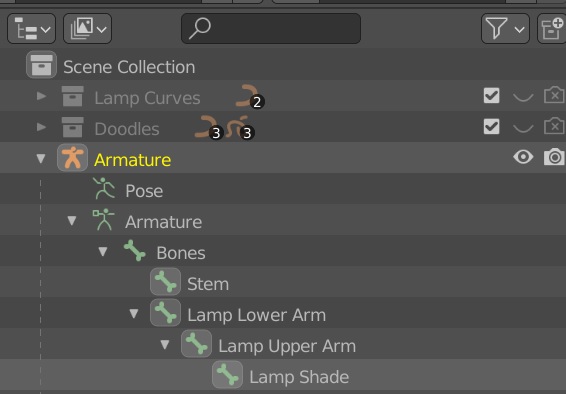
1 Like
I think you’ve copied a bone (lamp lowerArm, or Stem), instead of extruding a bone in edit mode.
- Bones are just objects (of a special kind). You can link them as a parent-child! So “LowerArm” can be a child of the “Stem”-bone.
- You can unparent objects and bones, to get a clean armature.
- Remove the armature and start agian.
1 Like
Thanks! I was missing that I needed to be in edit mode to make any of that happen. The Stem bone ended up being some kind of teeny-tiny bone. Had to just delete it and reparent the Lamp Stem mesh.
2 Likes
This topic was automatically closed 24 hours after the last reply. New replies are no longer allowed.

