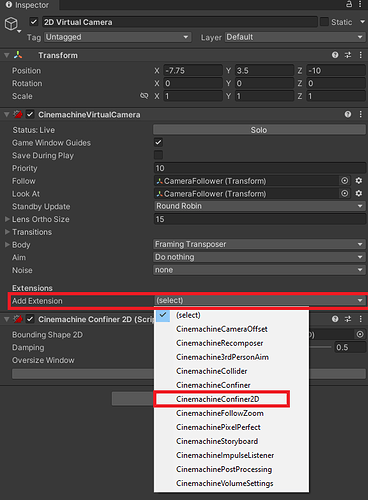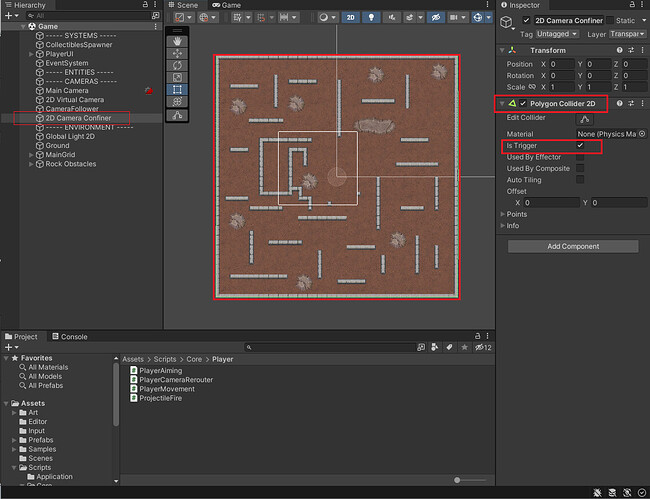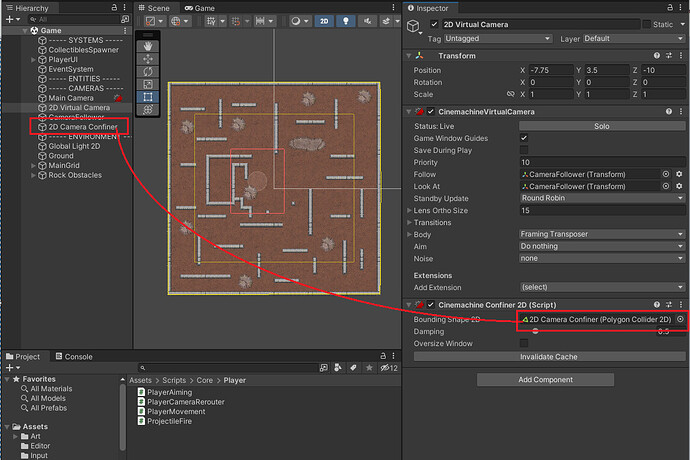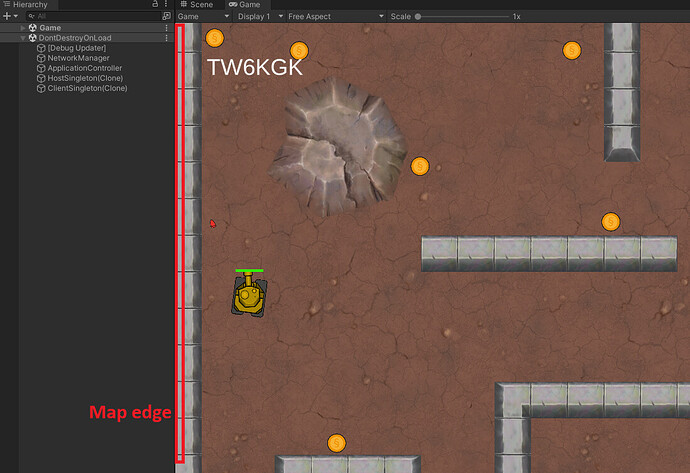For once I made something that I like over the lecture’s implementation 
In hiearchy I made 2 new objects
- Cinemachine
- Empty object, named “CameraFollower”, which is looked at and followed by cinemachine
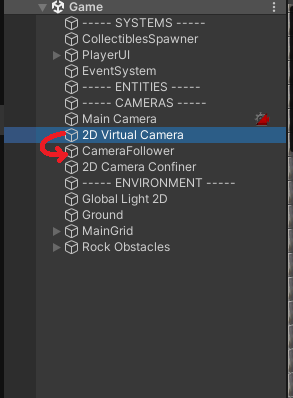
Then I made a simple script which is attached to “CameraFollower”
The code looks like this:
public class PlayerCameraRerouter : MonoBehaviour
{
private NetworkObject networkObject;
private PlayerMovement playerMovement;
public void Start()
{
BindCamera();
}
private void OnDestroy()
{
if (playerMovement != null)
{
playerMovement.OnDespawn.RemoveListener(UnBindCamera);
}
}
private void BindCamera()
{
var playerObjects = FindObjectsOfType<PlayerMovement>();
foreach (var item in playerObjects)
{
if (item.TryGetComponent<NetworkObject>(out networkObject))
{
if (networkObject.IsOwner)
{
transform.position = item.transform.position;
transform.parent = item.transform;
playerMovement = item;
item.OnDespawn.AddListener(UnBindCamera);
return;
}
}
}
}
private void UnBindCamera()
{
transform.parent = null;
}
}
Basically what it does is, when scene starts it will look for PlayerMovement class, which is basically on player prefab, checks if it’s owner and attaches the “CameraFollower” object as child
Note: I use UnitiyEvents instead of basic c# delegates
It’s more convenient - you don’t have to spawn many Cinemachines as players join, you just have one on scene which is attached to a player prefab that is a owner of current run
Works perfectly fine, when multiple player join
Had to develop it in previous lectures, becaues I needed for testing and convenience