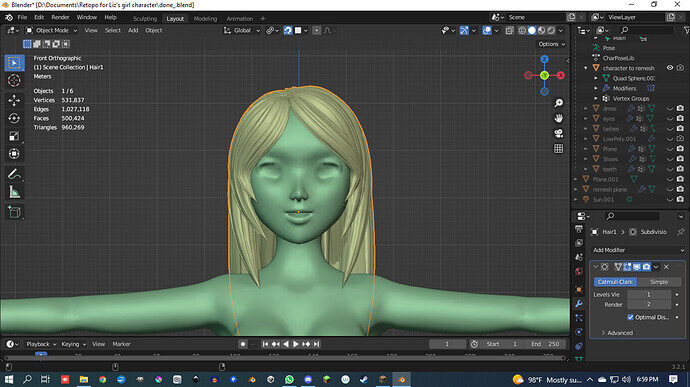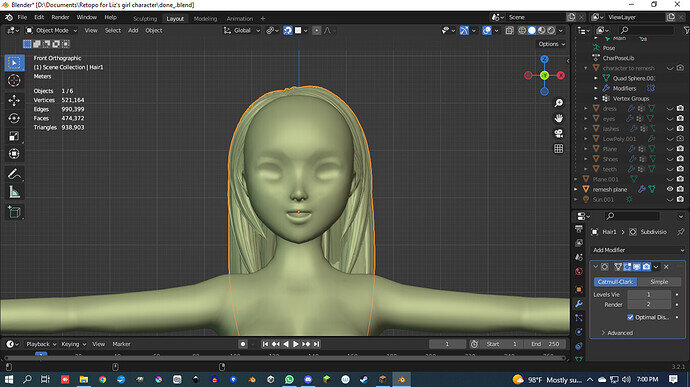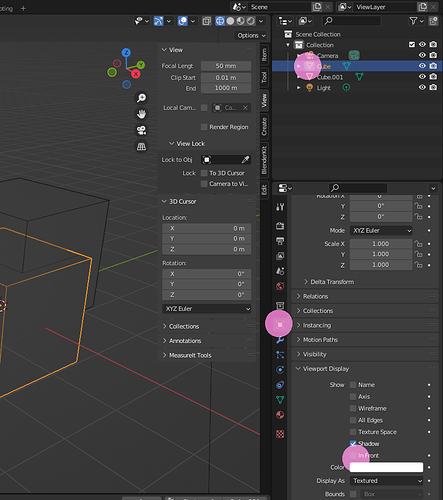I retopologized a character and was happy with how that came out but when I made the hair and cloths visible they didn’t work in the solid viewport selection like they did on the high poly character. they are fine in the material preview and render preview but not in the one we usually do all our work in. It was hard to explain so here are the picture with the high poly and the retopo character. I don’t know what I did wrong or how to fix it and after hours of searching I decided to come here.
I too am currently retopologizing and I have had the “in front” box checked in the object properties tab. It could be that you have this still checked for your low poly model. Let me know if this helps. 
Just looks like the hair has moved back, so the front is inside the head. There may be some difference in origin points or something the hair is parented to?
thank you, yes I had the infront setting checked. I never even thought to check there, I spent hours looking for big things and it was a little thing and I don’t even usually use that so maybe in the future I will continue to not use the infront setting.
It can happen by accident, hitting an obscure hot-key combination.
Hot-keys are panel sensitive (where the mouse is located).
Glad you’ve solved it.
In blender if something doesn’t look right in the viewport, it’s usually something small like a checkbox or a tab. 
This topic was automatically closed 24 hours after the last reply. New replies are no longer allowed.