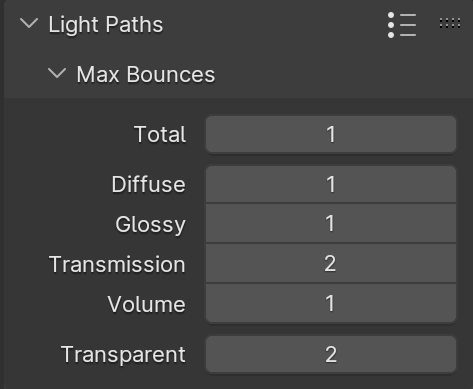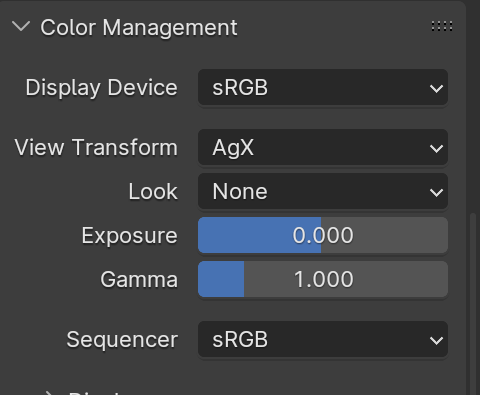my poor GPU cant handle blender so its up to my CPUand it crashed out 4 times trying to render this.
I also realized my scale was wrong at some point so I scaled it down for my draw distance, well later i decided to add a few more objects to fill my scene only to have them fly from one side of the map to the other in a now deleted render. I had keyed the scaling with all my objects, cameras and lights into the animations.
I’m officially done with this scene sigh!!!





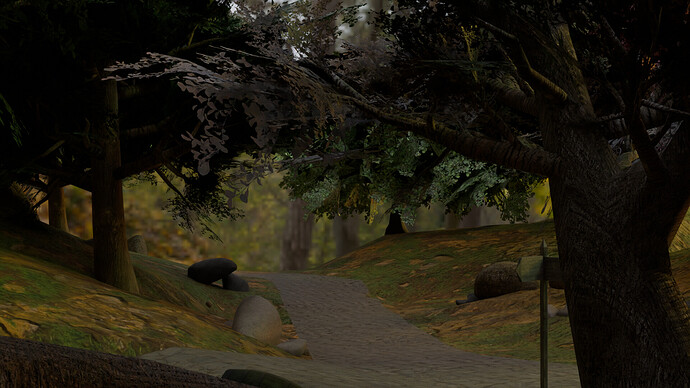



 )
)