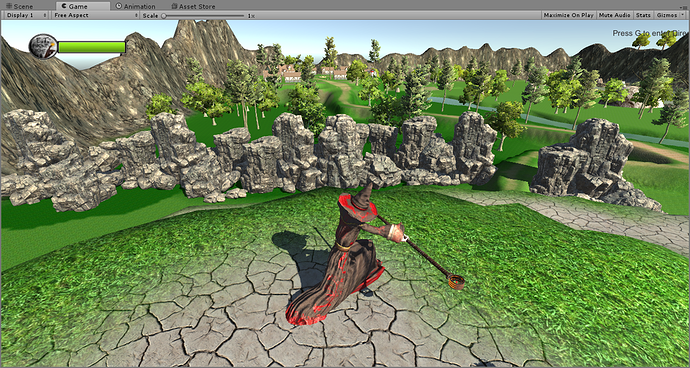Thanks, I think its down to the current position and the fact mine uses a lerp for rotation and it screws with the current camera rotations and actually changing the x and y values.
I am busy during the week with work and other studies + kids but if i get chance in the evening i’ll go tidy up what i butchered and see if we cant figure it out so others can use it 
Posted the camera issue here to keep this thread for showcase 
Made progress though
And fixed some issues this evening in between running back and forth to the kids.
Will try and post an updated video on this later today. Been working hard!
Today an update!
Hey guys,
I am currently caught up with the lectures (two came out today but on another track atm)
Back in Zombie Runner in the complete developer course i attempted multiplayer with it. I had limited success and interpolation issues.
Unity since upgrading to 5.4 has had better network code.
I’m following a tutorial on that atm and also a few other tutorials to expand my knowledge and get an understanding of what is coming in this course.
It may be a little while before this an update worthy of posting but when i get there it will be done 
Not a graphical update but audio has been started as per the course and fixed Mr Mage doing the slip and slide by turning on isKinematic.
Nice progress. It is turning into a better and better game. Keep it up!
I havent posted an update in a long time mainly because i ran into some fps issues and a lot of bugs.
I put this project on a back burner but as i have come back to it and solved most of the issues it was time to pick it up again.
The lightinng is a bit dakr especially of you are on a phone but that will be fixed at some point with adding point lights as street lamps>
Voice over included in this one too.
Issue with the slip and slide i turn iskinematic back off and raised the navmesh agents on all models. This temporarily fixed the issue but i have been made aware that its to do with mecanim and playing animations from the root motion.
I will get to this at later time.
Most of the fixes in this video have been applied aside from the npc is attackable issue
Very excited with some current updates i have made outside the course as well as coming parts in the course that will really make a diference.
Opened up my level some more to provide new areas for combat.
Will need to return to gimp to replace mikey’s excellent but placeholdery HUD
Okay so still hard at work on this but the course side of things has been completed.
Have to go back though a few Rick lectures for setting up and replacing assets etc.
The lightning is turned up to show it off but it is a lot less frequent and the lighting is a bit more balanced now need to work on this as a whole.
I will be posting here and in discord for feedback on lighting as i progress into diferent areas of the level.
Plants are in the assets just havent added flowers and such and grass needs overall redoing.
I know people are waiting on a demo but i wont release it until its looking better and plays well
Spent the entire day today working on this today so i havent had time to do a video too much really.
I found the start of tyhe level when i cleaned up and readded grass and foliage was droping the FPS as the camera view could see the whole screen.
Now this probably is only an issue in the editor but rather than deal with that i reworked the starting area which i been meaning to do anyway.
I also massively tweaked the lighting and started adding fires rather than the placeholder street lamps.
Audio is one thing that is slowing me down at present as i am awaiting that new Mic.
I’m not quite finished on working in the woodlands area so maybe in a few days a shot of that.
@Marc_Carlyon it’s looking great!! Lots of work done 
I was checking your stats, it looks a little heavy on performance, is the game running well on your computer? I’m obsessed with performance that’s why I couldn’t help to check your stats hehehe… I was doing my RPG for mobile and it took me a lot of time to learn what and how to optimize 
But so far great job! can’t wait to play the demo.
I actually am slowly weeding out a few optimisation issues. It runs okay on the pc in the editor but lags a bit with the foliage distance turned to max.
No issues appearingly in the actual build.
Thank-fully i am aiming jsut for pc otherwise i think i would be in some real issues.
One of the culprits was that my character spawned in with a view of the entire level which dragged the fps down to 12.
I am glad i am not the only one checking FPS and concerned about it. Any pointers you have for increasing FPS would be a great help. (I am thinking it might be the trees causing an issue too and the fact i turned on wind accidentally lol)
Mini update today and thanks to Raistael and Sweet on discord for working though a bug with me although watch those waypoints. Updated unity and one moved and it was lagging the navmesh so my character lagged behind when clicking.
All fixed and added a narrator element today. As well as reworking a lot of areas.
Will do a more exentsive update but i have the kids atm 
The good news is in a big game like yours I think you can improve your fps easily.
What I learn from the different documentation I have been reading is geometry, lighting and code can have a big weight in performance. I see in your stats you have 3.3M of tris, 2032 passes, 609 shadow casters and 2809 batches.
I think one of first things you can try and it’s really easy, it’s the Occlusion Culling, so instead of rendering the whole level, the camera only renders what sees, that should drop your tris, passes, batches, etc. and improve your performance. Here is some info: https://docs.unity3d.com/Manual/OcclusionCulling.html
For the shadow casters, check if you really need those elements to cast shadows. Sometimes the element is already in a dark area and the shadow is not noticeable. And bake your lights, I don’t know how many lights you have, but I feel with one or two directional lights, and baking the rest you will get similar results.
For your code another big improvement is only use update if you really need it, you can mostly replace the update by using coroutines.
Those are just some of the general things you can do, I feel optimizing is the sum of lots of little things. If you are interested in optimizing I highly recommend these collection of articles, they were really helpful for me:
Hope it helps 
Thanks for posting this and i will definatly be looking into this as i feel it will be an issue for me in the future.
However this turned out not to be my route cause.
When you code the patrol routes using the couroutines i dont think you actually resolve the issue with having no waypoint container on the AI.
I got around this by giving them a blank one to stop the error but the code still looks for it.
When i increased my number of enemies i was noticing a substantial drop in FPS (20 every 10-15 enemies)
I found my solution to check for null and break if it is null
IEnumerator Patrol()
{
state = State.patrolling;
while (true)
{
if (patrolPath != null)
{
// Work out where to go next
Vector3 nextWaypointPos = patrolPath.transform.GetChild(nextWaypointIndex).position;
character.SetDestination(nextWaypointPos);
CycleWaypointWhenClose(nextWaypointPos);
yield return new WaitForSeconds(waypointDwellTime); // TODO parameterise
}
else yield break;
}
}Okay found a few bugs that were “bugging” me and although not a total fix i have found some fixes to some issues.
Mage actually now casts a spell instead of pointing has hand and hoping. The game also knows which weapon it has at the time of attacking and so knows if its got a staff or sword and attacks accordingly with the particle system for the staff only.
This in turn as i incorporated it into the weapon system means that any of my characters can have a particle effect applied to their main attack now as long as they have a ranged weapon. (Healer included)
A bug that i am still in the process of solving is that the character.Kill() method i thought at one point stopped the movement of corpses it apparantly doesnt or never did.
I have an issue atm where stopping motion by disabling the navmesh works but the character script makes calls on it. If i try to disable the character script earlier then the navmesh some calls still go though and give errors.
There is probably a better way to do this but will figure it out another day for now happy my mage attacks more appropriately now.
EDIT @CreativebytheSea It has become noticeable, I did have an amusing flash back of wondering why looking at the floor in some older games in old end graphics cards improved performance.
It makes total sense as well as you wont experience this issue in a fixed camera enviroment. Once i get these few bugs squashed they were making my game not fun i will build up the level some more and get on the occulsion!