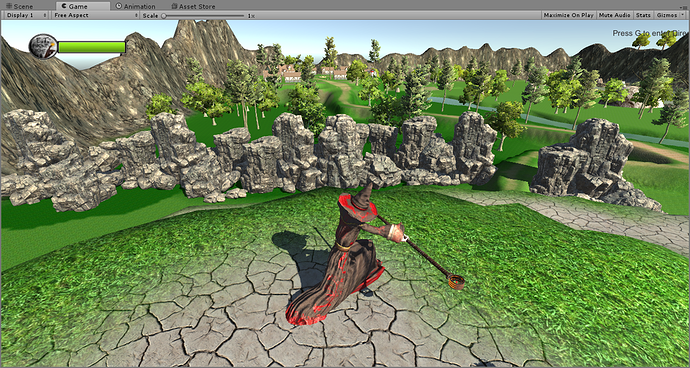Didnt he do well, well sort of! I have a camera issue in that the Quaternion that it uses to rotate doesnt like negative rotation values and does wierd things atm.
Other than that though camera works well 
Looking good Marc 
That looks really good.
I’m creating a similar camera with rotation and zoom, although it only rotates around the X and only when the middle mouse is clicked. Anyway mine doesn’t seem to have any of the issues you’re having with negatives. Happy to share my camera follow script.
public GameObject Player;
float distance = 10.0f;
float maxDistance = 12.5f;
float minDistance = 5.0f;
private float currentX = 0.0f;
private float rotationSpeed = 2.0f;
private float zoomSpeed = 0.2f;
private Camera mainCamera;
void Start()
{
Player = GameObject.FindWithTag("Player");
mainCamera = Camera.main;
}
void Update()
{
if (Input.GetMouseButton(2))
{
currentX += Input.GetAxis("Mouse X");
}
if (Input.GetAxis("Mouse ScrollWheel") > 0f)
{
if (distance >= minDistance)
distance -= zoomSpeed;
}
if (Input.GetAxis("Mouse ScrollWheel") < 0f)
{
if(distance <= maxDistance)
distance += zoomSpeed;
}
}
void LateUpdate()
{
Vector3 direction = new Vector3(0, 0, -distance);
Quaternion rotation = Quaternion.Euler(45.0f, currentX * rotationSpeed, mainCamera.transform.position.z);
mainCamera.transform.position = Player.transform.position + rotation * direction;
mainCamera.transform.LookAt(Player.transform.position);
}Thanks, I think its down to the current position and the fact mine uses a lerp for rotation and it screws with the current camera rotations and actually changing the x and y values.
I am busy during the week with work and other studies + kids but if i get chance in the evening i’ll go tidy up what i butchered and see if we cant figure it out so others can use it 
Posted the camera issue here to keep this thread for showcase 
Made progress though
And fixed some issues this evening in between running back and forth to the kids.
Will try and post an updated video on this later today. Been working hard!
Today an update!
Hey guys,
I am currently caught up with the lectures (two came out today but on another track atm)
Back in Zombie Runner in the complete developer course i attempted multiplayer with it. I had limited success and interpolation issues.
Unity since upgrading to 5.4 has had better network code.
I’m following a tutorial on that atm and also a few other tutorials to expand my knowledge and get an understanding of what is coming in this course.
It may be a little while before this an update worthy of posting but when i get there it will be done 
Not a graphical update but audio has been started as per the course and fixed Mr Mage doing the slip and slide by turning on isKinematic.
Nice progress. It is turning into a better and better game. Keep it up!
I havent posted an update in a long time mainly because i ran into some fps issues and a lot of bugs.
I put this project on a back burner but as i have come back to it and solved most of the issues it was time to pick it up again.
The lightinng is a bit dakr especially of you are on a phone but that will be fixed at some point with adding point lights as street lamps>
Voice over included in this one too.
Issue with the slip and slide i turn iskinematic back off and raised the navmesh agents on all models. This temporarily fixed the issue but i have been made aware that its to do with mecanim and playing animations from the root motion.
I will get to this at later time.
Most of the fixes in this video have been applied aside from the npc is attackable issue
Very excited with some current updates i have made outside the course as well as coming parts in the course that will really make a diference.
Opened up my level some more to provide new areas for combat.
Will need to return to gimp to replace mikey’s excellent but placeholdery HUD
Okay so still hard at work on this but the course side of things has been completed.
Have to go back though a few Rick lectures for setting up and replacing assets etc.
The lightning is turned up to show it off but it is a lot less frequent and the lighting is a bit more balanced now need to work on this as a whole.
I will be posting here and in discord for feedback on lighting as i progress into diferent areas of the level.
Plants are in the assets just havent added flowers and such and grass needs overall redoing.
I know people are waiting on a demo but i wont release it until its looking better and plays well
Spent the entire day today working on this today so i havent had time to do a video too much really.
I found the start of tyhe level when i cleaned up and readded grass and foliage was droping the FPS as the camera view could see the whole screen.
Now this probably is only an issue in the editor but rather than deal with that i reworked the starting area which i been meaning to do anyway.
I also massively tweaked the lighting and started adding fires rather than the placeholder street lamps.
Audio is one thing that is slowing me down at present as i am awaiting that new Mic.
I’m not quite finished on working in the woodlands area so maybe in a few days a shot of that.
@Marc_Carlyon it’s looking great!! Lots of work done 
I was checking your stats, it looks a little heavy on performance, is the game running well on your computer? I’m obsessed with performance that’s why I couldn’t help to check your stats hehehe… I was doing my RPG for mobile and it took me a lot of time to learn what and how to optimize 
But so far great job! can’t wait to play the demo.
I actually am slowly weeding out a few optimisation issues. It runs okay on the pc in the editor but lags a bit with the foliage distance turned to max.
No issues appearingly in the actual build.
Thank-fully i am aiming jsut for pc otherwise i think i would be in some real issues.
One of the culprits was that my character spawned in with a view of the entire level which dragged the fps down to 12.
I am glad i am not the only one checking FPS and concerned about it. Any pointers you have for increasing FPS would be a great help. (I am thinking it might be the trees causing an issue too and the fact i turned on wind accidentally lol)
Mini update today and thanks to Raistael and Sweet on discord for working though a bug with me although watch those waypoints. Updated unity and one moved and it was lagging the navmesh so my character lagged behind when clicking.
All fixed and added a narrator element today. As well as reworking a lot of areas.
Will do a more exentsive update but i have the kids atm