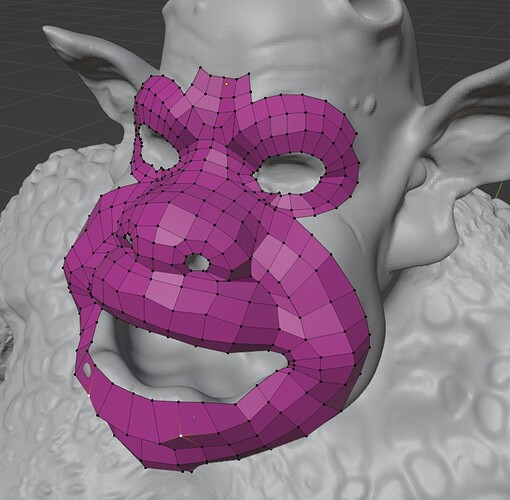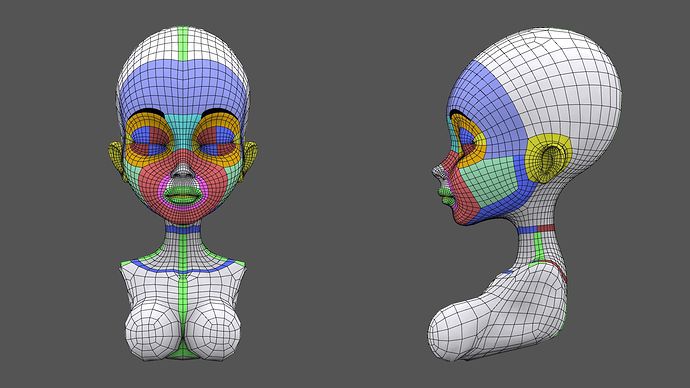Dave pretty much good to go, can’t wait to do some colour!
Oh boy, and then the Retopology lecture - total fail with so much detail to cover. Will it work if I rather try to do the retopology manually? It seems that even though it’ll take a little more time it’ll be far more accurate?
I think you are confused with your details and the low poly way of working.
You will be amazed how many details can be put into the baking process and mapping that data on your low poly.
- Just use a low poly. Don’t be scared of losing details.
- If your low poly is designed well (multi), increasing more details in the mesh is then easy (adding vertices and thus details).
- The choice of low-poly is heavily related to the usage of the object!
If your object is far far away, you need a very low level of detail (LOD). Maybe 100 vertices.
If closer by then the LOD increases.
If a close-up of the face, for example, then LOD is high.
Just follow the course and get a feeling of how it works.
You don’t throw away your high poly. You can use it in animations, but it will slow down your process, because of the heavy memory usage and calculation times.
Low poly is just a way to increase the performance of rendering, especially in game environments. If you use the model in just a still image, no real need for low poly. Except of performance issues on your PC while developing.
Thanks Pete, I’m going to take your advice and just push through and see what happens. I added so much detail to my orc that when I remeshed it, it looked like a train wreck, especially after I gutted it a bit with the knife.
I’ll also keep going with a manual retop on the side, just to see how it works. I’m fast realising what a process it is (here’s my progress) and I’m a bit stumped with a couple of the triangles, but as you say once I know about what exactly happens with the baking process later, things will hopefully fall into place.
Thanks for your help!
Yes, it can be a challenge!
Try to keep as many quad faces as you can. Those can help you to create loops on areas where you need more details (increasing LOD).
Avoid triangles, use poles instead (a vertice which lead to 5 or more edges).
Example: You can see where poles are placed (ear view).
Your current facial details are the right size of low poly to start with!
Try to keep the faces squared (to make it even more difficult  )
)
It’s the learning process…
Ahahaa thanks Pete, the devil is definitely in the details (or the orc, rather!)
I’m finding the whole process quite relaxing, funnily enough. Once the flow gets going it seems to get a little easier, I’ll keep an eye on the poles vs triangles thing - I think I have one or two triangles so far and I’m getting an idea of how to avoid them.
Thanks again for the help, really appreciated!
Here’s Dave’s face so far… of course I had to make his ears asymmetrical in the sculpt so the mirror won’t work there, but I’m sure I can fiddle it into place 
And fully retopologised, with all normals facing the right way and I think just one triangle somewhere. I’m so glad I did this, and I’m looking forward to seeing what happens and where I can improve once I see how the animation works - and of course after the horns, teeth and loincloth etc are added. So far though, from 2.5 million vertices to just 10,030, that’ll run a bit better I imagine  Not the most elegant retopology but next time will definitely be a bit easier.
Not the most elegant retopology but next time will definitely be a bit easier.