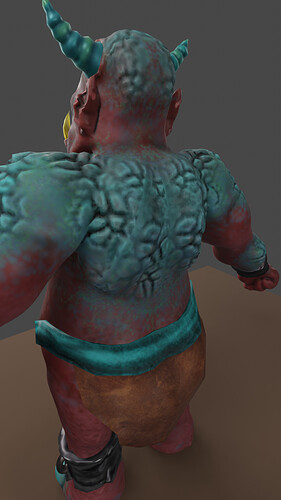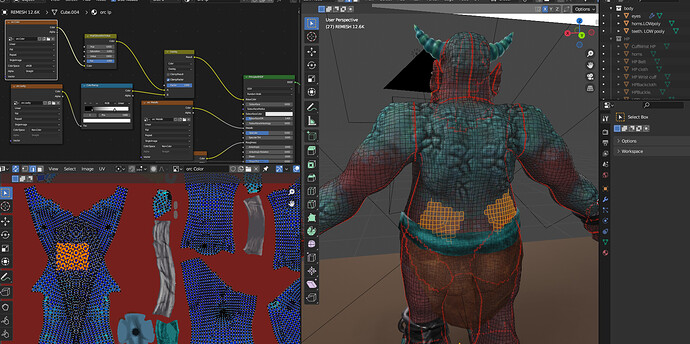Might add more roughness to the body in the future. Moving on to rigging and animating. I was determined to make this color palate work lol, I added a green mid-tone and changed the hues from my last image. Was a lot of fun to practice painting and the other elements that it took to get to this point, I’ve learned a ton.
- I ran into a funny issue that I didn’t realize until it was too late in my opinion, but the UV map for the body unwrapped and laid on top of itself over the back. This caused a variety of issues and causes it to look pretty jagged, but I decided it actually wasn’t a big enough deal to re-do all the maps.
You can see this overlapping issue here:
Luckily none of my other items had any issue like this, and the areas did actually share the same textures and colors, so it did not ruin my work or stop me from proceeding.