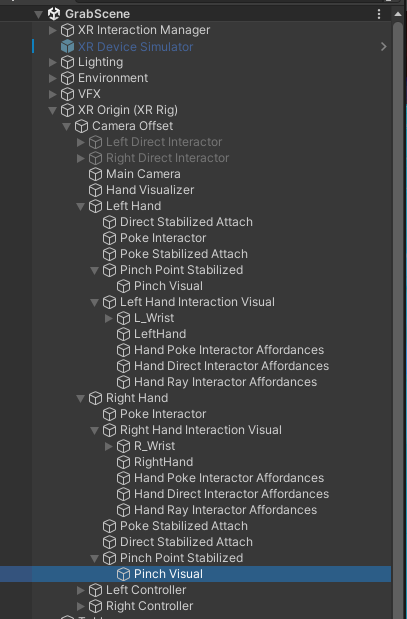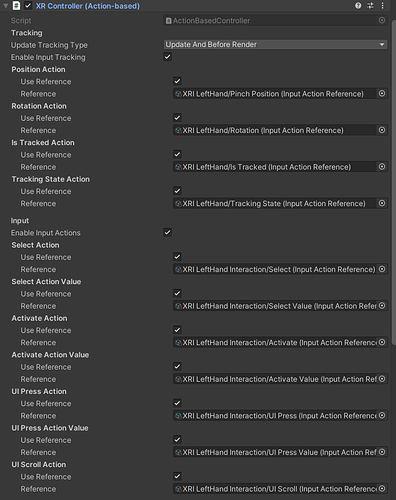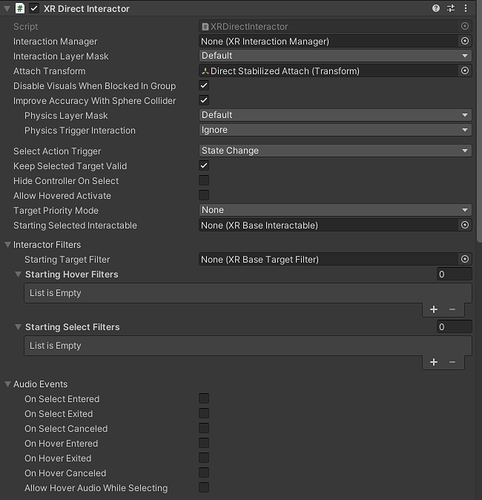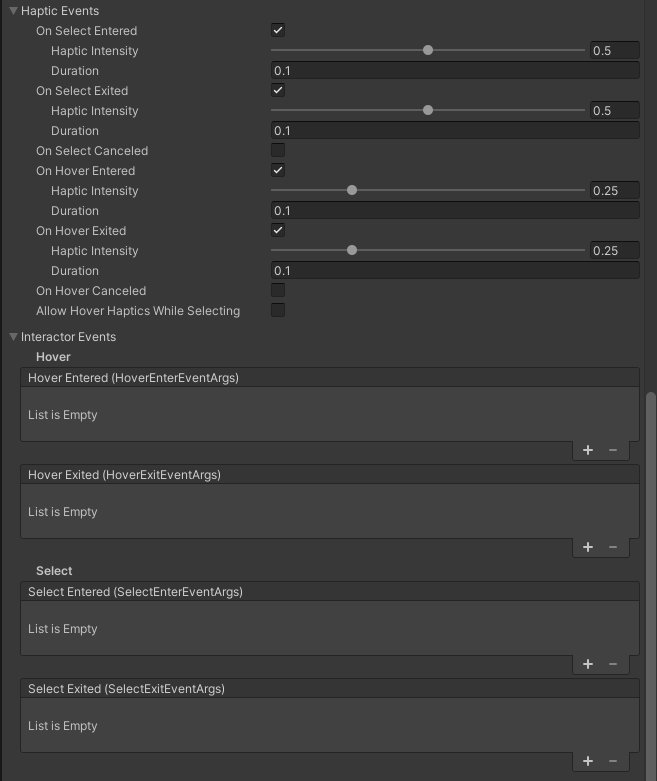I been following the ‘‘Unity VR/XR Developer: Make Immersive VIRTUAL REALITY Games’’ course. I am trying to add OpenXR Hand Interaction to my project, I followed everything as in the lecture, but im facing this issue of the hands being far away from origin(offset problem?), whats weird is that I am able to grab stuff in the world, its just the hands that are rendered far away. I made a video to show my issue.
Can you share screenshots of all the hand settings
Can you also let me know precisely which video went wrong.
Sorry, I dont understand what u mean by ‘‘which video went wrong’’ but heres my settings
Also, to add this issues comes when I add the direct interactor components to my hand object. Also should mention that I have removed all other locomotion(teleport etc ) and interactions(ray etc) except for direct interactions and controller interactions, bcz I don’t need those. The controllers interactors works just fine.
Hierarchy:
Hand Visualizer:
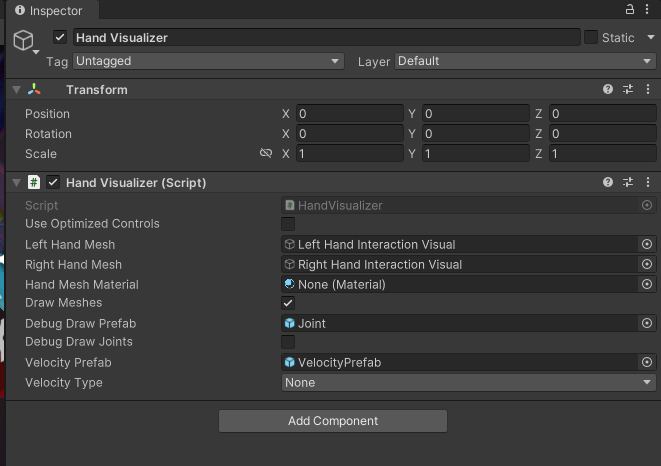
Left Hand:
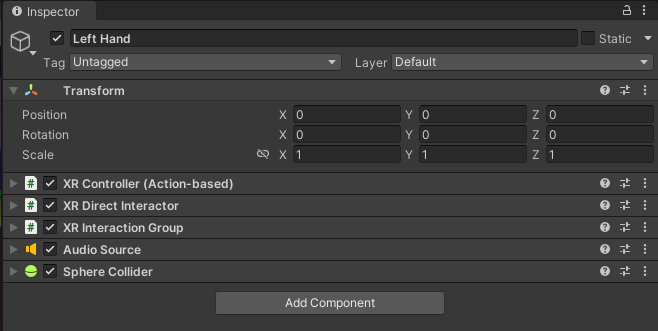
-
XR Controller (Action Based)
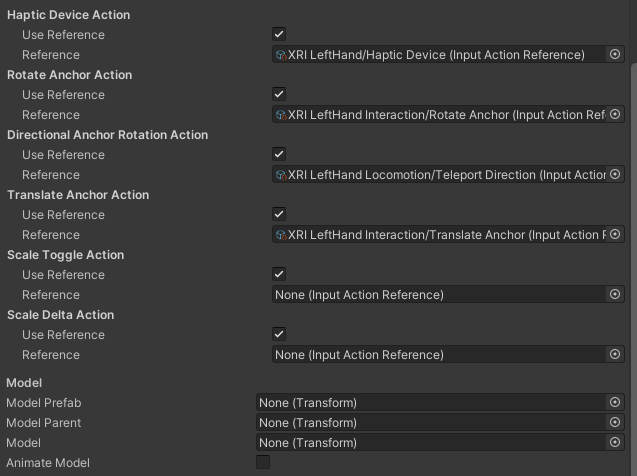
-
XR Direct Interactor:
-
XR Interaction Group
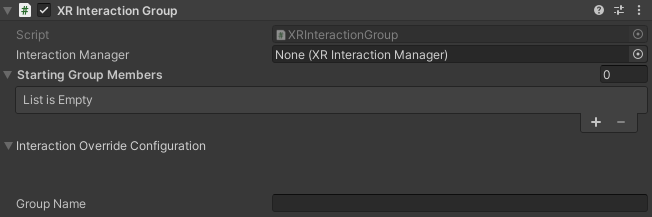
Empty because im only using Direct Interactor and no other interactors like ray etc -
Sphere Collider
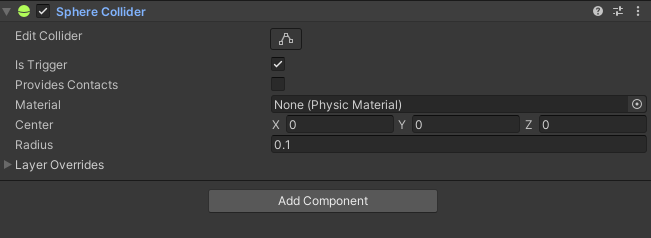
I believe he means the video that started causing you issues, like the video you were on when stuff started getting errors.
In the Section 10: Bonus: Hand Tracking, Lecture. 64: Rebuilding the XR Rig. At Timestamp 1:02 when I copy the components from Direct Interactor and Paste it into my Left Hand, this issue start happening
OK, the easiest way for me to look at this, because there is SO much it could be, is if I get you to zip your project up and upload it here for me: https://gdev.tv/projectupload
It may be a few days as I have a lot on this week - possibly I will get a look at the weekend.
I have zipped the project and uploaded it, It is my project assignment and I need to submit a working demo by monday. I understand u have a busy schedule, but if u could possibly prioritize; you would be saving me a grade haha
I work full time 9 to 10 hours a day and am going away for the night Saturday so will be hard pushed to find you a solution before then.
I cannot promise an answer before Monday, but will try.
Alright, I appreciate you trying
You have the hands and controllers parented incorrectly. They are under the camera offset.
This doesn’t solve the issue but your setup doesn’t match what is in the course. I’m just checking that you are using a Quest 2 here?
Yes I’m using quest 2
Ok, I just realised something pretty major. The course was designed and supports Unity 2023, not 2022. I am not sure if I can resolve this in 2022. We don’t have projects that support this version and we always tell students to use the version the course uses which at the time of recording was 2023.1
I am not sure if an upgrade will work. Definitely do not try one without a backup and I’m not convinced this will solve your issues.
I can’t spend much more time today on this I’m afraid.
Hi @revolt1337
I have just taken my 2023.1 project and applied everything from the second video and I am encountering exactly the same issues as you are seeing. I’ve just spent the last 2 hours on this with absolutely no luck so it appears it is not related to the version on Unity but rather the toolkit. Something has changed in the newest toolkit which seems to cause issues…
I see, well for now I’m using the Default hierarchy(not copying the direct interactor components to my hands) and origin that came with the toolkit prefab, and that seems to work. Altho for some reason I can only pick stuff with pinch and not grab
I’ve contacted the instructor about this. I think there has been a breaking change in the toolkit and I did notice there was a number of changes different to the original course material. I imagine this is the cause of the issues. If I hear back, I will let you know.
Hi,
I’ve not heard back from the instructor and I myself are not long back. I hope the solution you have is working, to use the unaltered rig. I might get a brief time looking at it this evening - I’ll try let you know asap but I appreciate that at this time, it may be too late.