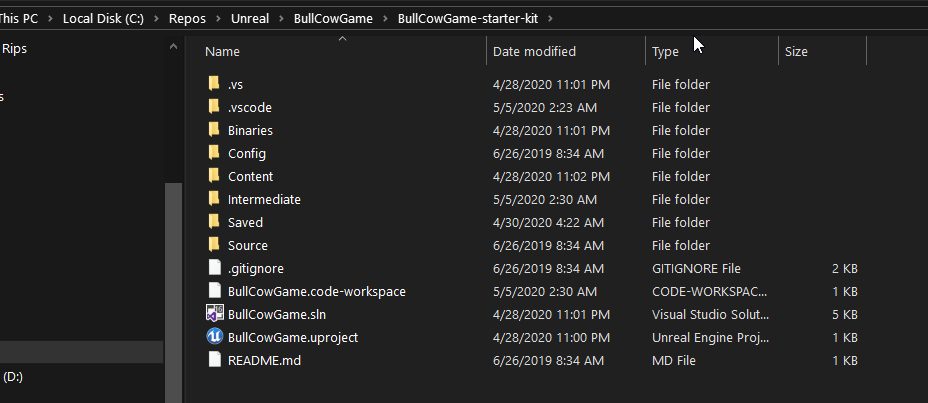I see there are a few other people having this issue tried a few solutions doesn’t seem to work for me.
I’m on windows 10 OS -
Using Visual Studio Code for source code editor (following directions in video).
After restart and a refresh of the code when I try to open visual studio source code I get the error message:
“Unable to open solution.”
Could it be because I am on 4.24.3? Only thing I haven’t tried is versioning down. But if you can think of any other solutions before doing this would be appreciated.
Folder and documents within: