When I interact with unreal 5.0.3 main menus or short menu the mouse become very laggy , is there a solution to this ? I tried disabled all startup apps but did not work.
You mean the menus in the toolbar at the top? e.g.
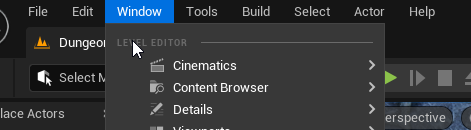
yes and any short menus too. once a menu open the mouse lag and sometime the editor crash until I close the menu using esc key from the keyboard.
After searching in unreal forum people complained from the same thing but from several years ago. the problem was conflict with the motherboard built in sound card and its software app but this is not the case with me. I use discrete modern sound blaster card and also tried to prevent all startup apps from running
It’s probably worth contacting Epic support for this then
It is hopeless I will try but they never respond. there are bugs not fixed for years. I have to find a workaround to keep using unreal and learn.
You could try verifying your engine and making sure your GPU drivers are up to date.
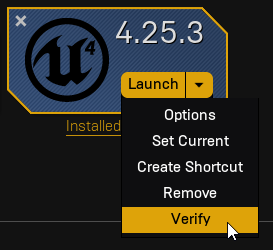
Thanks tried but did not work. AMD driver updated. It is very hard to continue learning now.
Then I think you’re in the hands of Epic, I’m afraid. I’m not sure what else would be the issue.
You could try closing background programs (esp. antivirus) and see if that is the cause?
Yes tried that first thing but problem remain. it is very hard to continue learning now. Thanks
I have the same issue. Any luck finding a solution? Btw I also have a AMD graphic card maybe AMD drivers are causing it somehow
found the problem, unreal editor has a problem with multi monitors. I moved the editor to secondary monitor it work fine. also you may need not to maximize the window but make it smaller
This topic was automatically closed 20 days after the last reply. New replies are no longer allowed.