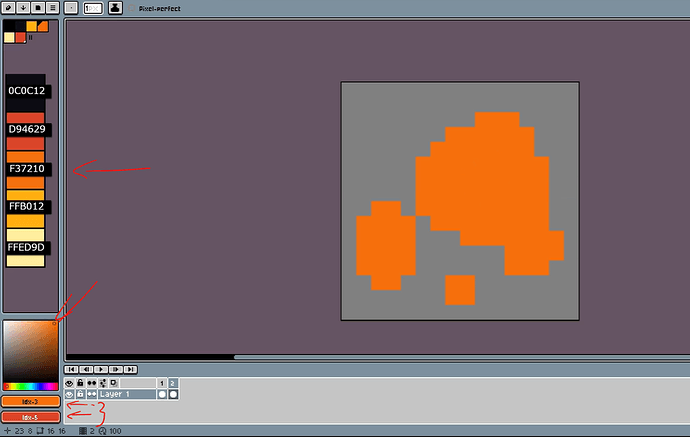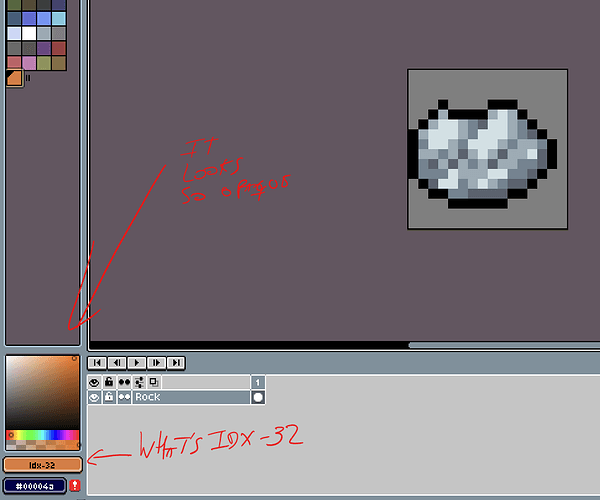So I’ve been following the classes and for me it seems that colors looks so opaque these last 2 days (I don’t know if I touched something or not)
Here is an example of the professor screen
I used the same number of color, and (at least for me) mine looks so less vibrant and opaque.
Also his colour says idx-3 / 5 , mine says 32. What does it mean?
Sorry for my broken English, I did my best.
Thanks in advance!
Leo