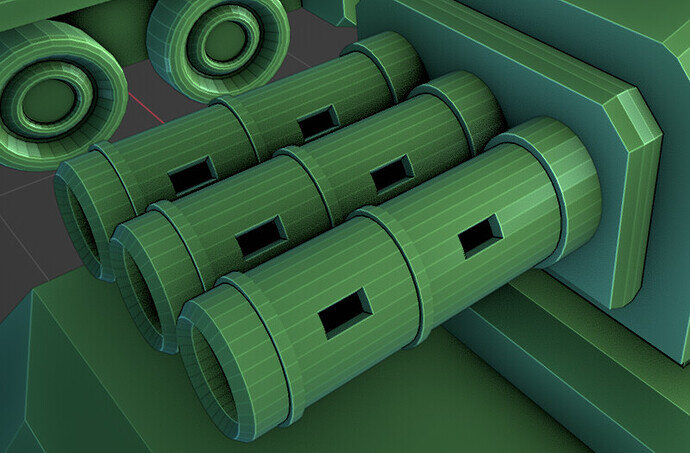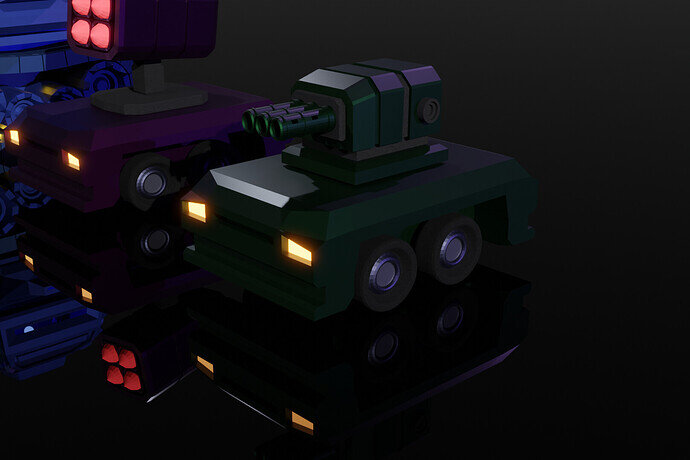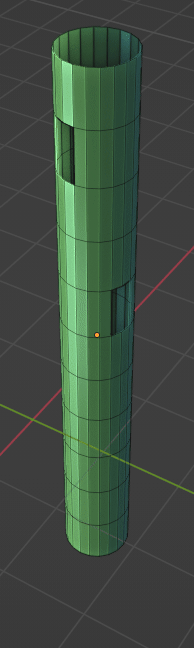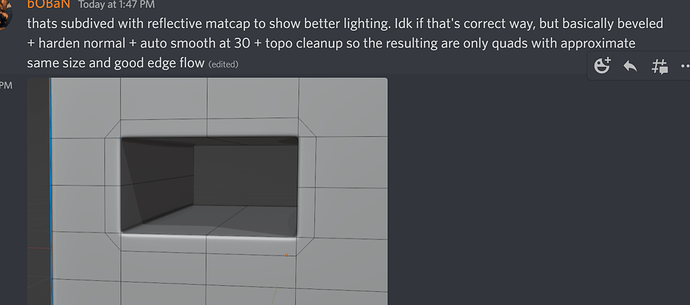Is there an easier way to make holes like this? I did loop cuts and matched them up on the inside and outside with snap to vertices. Then I used bridge faces.
I’ve also been using array instead of linked duplicate and I’m not sure if there is a benefit to either.