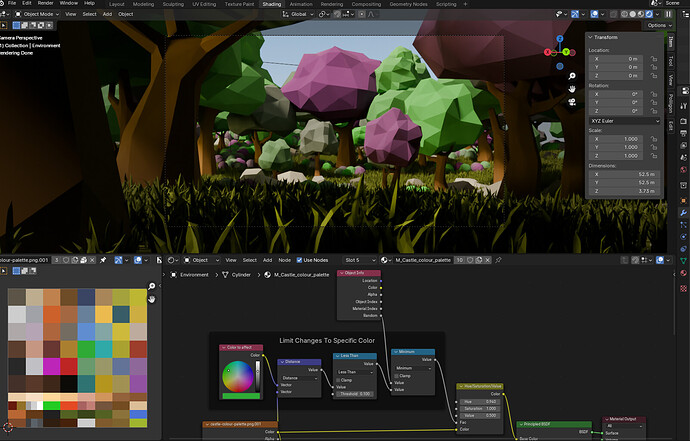So the scene is starting to look pretty cool.
As I was playing around with colors, I didn’t really like that the hue changed the trunks as well. Figured there had to be a way I could limit the changes to just the leaf color and mask everything else out.
It took some feverish experimentation and googling, but I did figure it out eventually!
This is what I did:
I took an RGB color picker and picked the leaf color. Then I took distance from that color to rest of the colors in the palette. Turned it into black and white mask with a less than math node. So far so good, but I then had some trouble combining the random value with my black and white mask. The black and white obviously belonged to Factor input, but putting random into Hue, Saturation and Value wasn’t really producing particularly good outputs. Well, eventually I realized I can just add a minimum math node to merge the randomness with the mask and then I got really good control over what sorta leaf colors I was getting.
Here’s a picture of the nodes and the outcome!
I’m particularly happy about the magnificent magenta. Really cool and interesting outcome.